Step 3. See how the working list is displayed
WAM015 - Working Lists
In this step, you will see how the list is displayed on the page.
1. Open the WebRoutine ListMain in the Design view.
2. In the Editor, click the Run button on the toolbar to run the WebRoutine in the web browser.
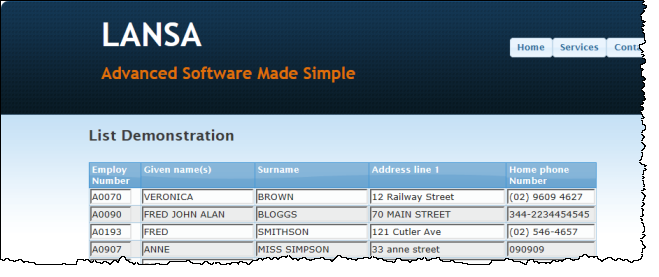
Notice all of the fields in the list are input fields. When you define the fields in the DEF_LIST statement, you can specify the display mode just like in the WEB_MAP statement.