Step 5. Use the generate XSL for all WebRoutines option
WAM015 - Working Lists
In this step, you change the WEB_MAP again, but instead of removing the list from the page and adding it again, you will generate the XSL for all WebRoutines.
1. Change the field definitions in the DEF_LIST command to input, or do not specify a display mode so they default to input.
Def_List Name(#emplist) Fields(#empno #givename #surname #address1 #phonehme) Type(*working) Entrys(*max)
2. Save your changes.
3. Open the Compile options dialog by clicking the Menu button on Compile section of the Home ribbon.
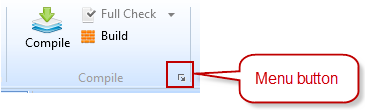
4. Make sure Generate XSL is checked and check All WebRoutines.
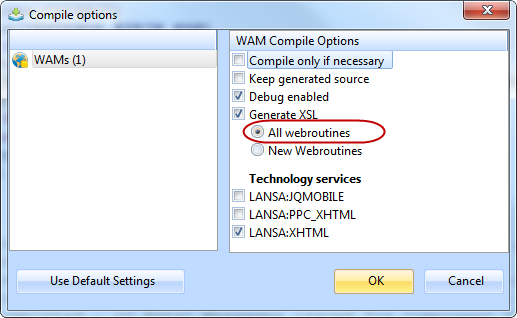
5. Click OK.
6. Open ListMain in the Design view again. Notice the list fields are all input capable again.
Remember: When you generate the XSL for All WebRoutines, changes you have made to ANY WebRoutines in the WAM will be lost.