Summary
WAM045 - A Dynamic Selector Dropdown list using a Select Field
Important Observations
- As noted in the Objectives section, choosing the best technique to use, requires a good understanding of your database.
Tips & Techniques
- The Dynamic Select weblet may be used in a number of other ways. See the Web Application Modules guide for further details.
- For example, change the size property to 5, to display section codes as shown.
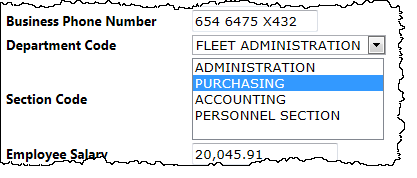
- The weblet also supports multiple selections and return a list of fields to a WebRoutine.
- The updateFieldsToSubmit may be a list of field names, rather than a single value.
What You Should Know
- You should now be aware that the Dynamic Selector weblet has a large number of features that may be used to enhance your user interface and the applications functionality.