Step 9. Test the WAM
WAM005 - Create Your First WAM
In this step, you will test the WAM.
1. ReentryTest should still be open in the Design view. If not, open it.
2. Click the  Run button on the toolbar, to run your WAM in the Web Browser.
Run button on the toolbar, to run your WAM in the Web Browser.
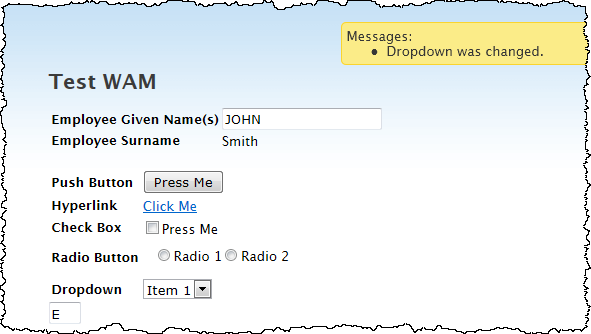
3. Use each Weblet and see that the appropriate messages are given. If they are not, check the STDRENTRY to see what its value is and make sure the Weblet itself has the correct reentryvalue set. Make any necessary changes and test again.
4. When you are satisfied that the page is functioning correctly, close the browser.