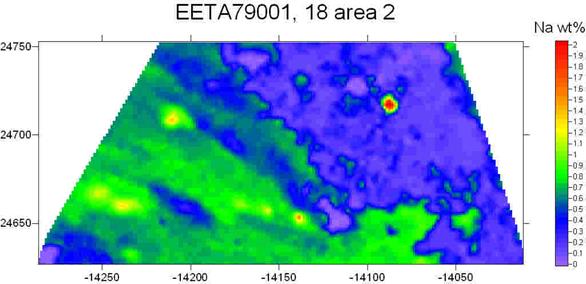SURFER .BAS File
If the SURFER .BAS File option is selected, Probe for EPMA, will, in addition to the actual data file, create a script file for use with SURFER (from Golden Software) for automatically generating contour and surface plots of your data. This assumes that the sample data is applicable to this type of processing.
Be sure that the SurferOutputVersionNumber parameter is correctly specified in the PROBWIN.INI file when using this option. Probe for EPMA assumes Surfer v. 6.0, unless the parameter is specifically indicated. Due to changes in the file formats expected by Surfer v. 6 and Surfer v. 7, the correct script format must be output or the script will not run properly.
If the sample was a digitized polygon area grid, then the program will also automatically output a .BLN file for use with the SURFER surface and contour plot boundary feature. Notice that the digitized polygon grid coordinates are saved automatically and can be viewed, once the data is acquired, using the "plot" window to display digitized samples.
Be aware that SURFER expects X and Y coordinate data in the first two columns of the .DAT file, followed by multiple columns of Z data for plotting contours or surfaces. To accomplish this, be sure to select the 3-D graph type and select the X coordinate data in the x-axis list box, the Y coordinate data in the y-axis list box and the Z data (weight percents, etc.) in the z-axis list box using multiple selection.
The creation of the SURFER .BAS file requires that the GRIDBB.BAS to be present in the program data folder (usually C: \ProgramData\Probe Software\Probe for EPMA).
An example of the type of output that is obtained when polygon (or rectangular) grid quant data is exported from the Plot! Window using the “SURFER .BAS File” checkbox (first click the “Send Data To ASCII File” option) and the resulting .BAS script is run from the Golden Software Scripter applet is shown here: