Acquire!
The Acquire! window is used to manually create new standard, unknown or wavescan samples, and to manually acquire x-ray intensity data for them. Other buttons from this window allow the operator to set up all acquisition parameters for the current or subsequent sample (the program will not allow acquisition parameters to be modified on samples that already contain data).
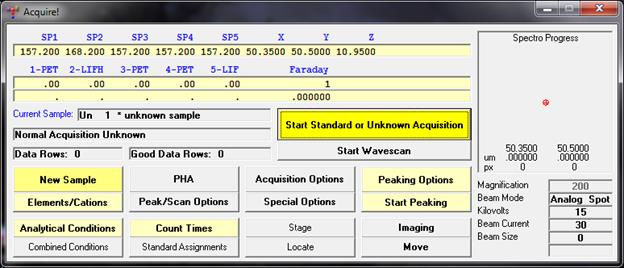
When the Acquire! window is first opened in a new run, the program will prompt the user that the nominal beam current may be acquired. The nominal beam current is used to provide a scaling factor for the beam drift correction (see below under beam drift correction). When the instrument conditions are properly configured (kilovolts and beam current), click Yes to start the nominal beam current acquisition.
To skip the acquisition of the nominal beam current until the next time the Acquire window is activated, click No, or to not acquire the nominal beam current simply click Cancel. In this last instance, the program will use load the nominal beam current from the default beam current from the PROBEWIN.INI file. To disable the beam drift correction or to manually change the nominal beam current, click the Count Times button and enter the new value in nA. A zero nominal beam current disables the beam drift correction.
Other than zero (no beam drift correction) two possible nominal beam current values are 1 (Cameca microprobes use this normalization constant, thus counts are always listed are counts/sec/1 nA) or the value you are actually using (i.e. 20, if you set your current in Analytical Conditions as 20), thus your counts listed are counts/sec/20 nA. There is no "incorrect" nominal value. However, the counts that are listed in the log or Analyze! window are already normalized to this value. Thus if you were running 100 nA beam current, but you never adjusted the nominal value from a value of "1" that was set during initial installation, your count values would seem very low.
Manual standard and unknown sample data can be acquired on a line by line basis, while manual wavescan samples will automatically acquire a complete set of wavescan data for each element in the wavescan sample. If more than one element is assigned to a given spectrometer, then the program will automatically acquire the additional elements as soon as the previous element wavescan is completed.
At the top of the Acquire! window the current x, y, z stage coordinates, and the spectrometer/scanner positions are displayed as label fields. During data acquisition, real time counts, respective count times, the elements being acquired and the faraday beam counts can be observed as well.
In addition, the current sample name and the number of data points appended to it are displayed just above the New Sample button.
 Beam Deflection and Column Condition Graphics
Beam Deflection and Column Condition Graphics
 Start Standard or Unknown Acquisition
Start Standard or Unknown Acquisition