Display, Annotate and Export Analog Signal Images
This dialog will display images acquired using the Digitize Image (manual or automated) or Imaging (manual) windows. The image signal type, size and sample name referenced is displayed. The stage coordinates of the image extents and the min and max of the intensity data is also displayed in the Image Parameters box. In addition any data points associated with the referenced sample can be displayed along with the line numbers of the data points.
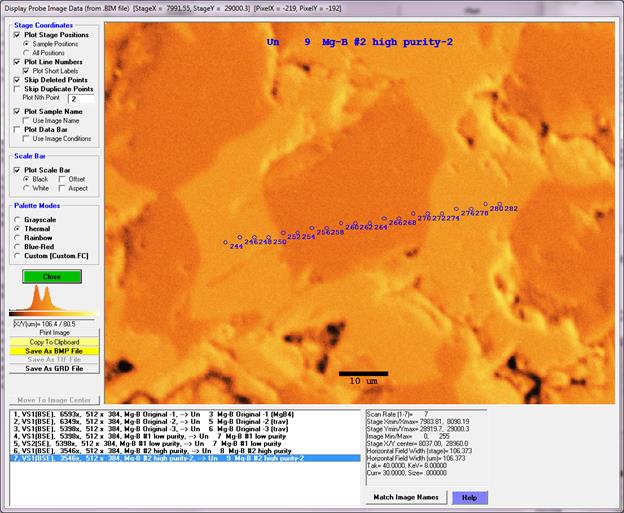
The image data can be output to a BMP file (8 bit), TIF file (16 bit) or GRD file (32 bit). The GRD file is the file format used by Golden Software’s Surfer program. When this format is saved, a second file with a .DAT extension will be saved with the X, Y and line numbers for creating “post data” on the Surfer image or plot which will display the data point coordinates and an optional line number.
The image can also be printed to the default printer and copied to the clipboard for pasting into another document application. Note that the clipboard and printer output includes the graphics methods for the data points, line numbers and scale bar.