Specified Concentrations
Probe for EPMA allows the user to specify concentrations of elements not analyzed for in the following dialog:
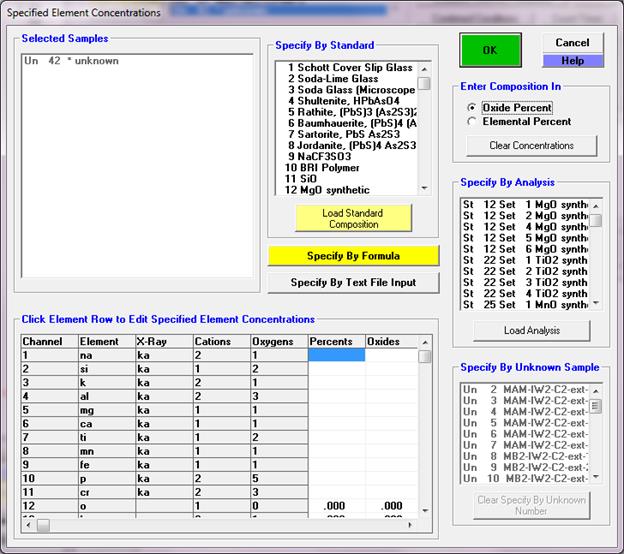
Consider that in order for the program to compute matrix corrections properly, the program must know the concentration of all significant element concentrations. This means that the program should be able to compute a total of at least 90-95% to calculate matrix effects properly. Element concentrations which you have previously measured or estimated but are not analyzing for, can be manually specified.
This feature is especially useful when adding excess oxygen from oxide (T-fO2) ferrous-ferric calculations or H2O for hydrous phases. The effect of absorption by oxygen upon Si and Al x-rays is not insignificant and must be considered for the most accurate results.
To specify the concentration of an element not analyzed for in an unknown sample (standard samples will have elements not analyzed for (declared but not acquired), loaded automatically from the standard database), first select the samples to assign the specified concentrations to from the Analyze! sample list box.
First make sure the element(s) to be calculated as a specified element is/are in the sample setup by clicking the Elements/Cations button. If the element is not in the sample element list, add it as a specified element by clicking any empty element row and typing the element in the element field. Be sure to select an x-ray line of none by clicking a blank x-ray line. Then click OK or type <enter> to accept the element.
Then go back to the Specified Concentrations button and click the specified element. Enter the composition and click OK or type <enter>.
Remember that the specified concentrations for unknown samples will be automatically loaded into each new unknown sample that is created based on the last unknown sample.
 Specify By Standard
Specify By Standard