SCALERS.DAT
The data file used to define scaler parameters. The scaler array size (the number of data values on each line) is defined as the "NumberOfTunableSpecs" in the PROBEWIN.INI file. Note that a comment string enclosed in double quotes MUST be present at the end of each line. Several unused parameter lines are at the end of the file for future expansion.
The following example SCALERS.DAT is for an instrument with 4 tunable spectrometers.
"1" "2" "3" "4" "5" "scaler labels"
"" "" "" "" "" "fixed scaler elements"
"" "" "" "" "" "fixed scaler x-rays"
2 2 2 2 2 "crystal flipping flag"
253. 253. 253. 253. 253. "crystal flipping position"
2 2 4 2 2 "number of crystals"
"PET" "LIFH" "PET" "PET" "LIF" "crystal types1"
"TAP" "PETH" "TAP" "TAP" "PET" "crystal types2"
"" "" "WSI60" "" "" "crystal types3"
"" "" "NiCrBN" "" "" "crystal types4"
"" "" "" "" "" "crystal types5"
"" "" "" "" "" "crystal types6"
1.0 1.0 1.0 1.0 1.0 "deadtime in microseconds"
60. 60. 40. 60. 60. "off-peak size, (hilimit - lolimit)/off-peak size"
40. 40. 30. 40. 40. "wavescan size, (hilimit - lolimit)/wavescan size"
80. 80. 50. 80. 80. "peakscan size, (hilimit - lolimit)/peakscan size"
100 100 100 100 100 "wavescan steps"
40 40 40 40 40 "peakscan steps"
0.08 0.08 0.08 0.08 0.08 "LiF peaking start size"
0.004 0.004 0.004 0.004 0.004 "LiF peaking stop size"
30 30 30 30 30 "maximum peaking cycles"
5. 5. 5. 5. 5. "minimum peak to background"
10. 10. 10. 10. 10. "minimum peak intensity"
1. 1. 1. 1. 1. "default PHA baseline voltages"
9. 9. 9. 9. 9. "default PHA window voltages"
32. 32. 32. 64. 16. "default PHA gain"
1500. 1750. 1450. 1650. 1760. "default detector bias"
1. 1. 1. 1. 1. "PHA baseline full scale factors"
1. 1. 1. 1. 1. "PHA window full scale factors"
1. 1. 1. 1. 1. "PHA gain scale factors"
1. 1. 1. 1. 1. "Detector bias scale factors"
140. 100. 140. 140. 140. "Roland Circle (mm)"
2 2 2 2 2 "Crystal flip delays"
400. 400. 400. 400. 400. "Spec offset warning factors"
0 0 0 0 0 "Cameca integer deadtimes"
1500 1500 1500 1500 1500 "Bias scan low limits"
1800 1800 1800 1800 1800 "Bias scan high limits"
4 4 4 4 4 "Gain scan low limits"
128 128 128 128 128 "Gain scan high limits"
4 4 4 4 4 "Scan Baselines"
.1 .1 .1 .1 .1 "Scan Windows"
1. 1. .3 2. .45 "default PHA baseline voltages1"
1. 1. 1. 1. .5 "default PHA baseline voltages2"
0. 0. 1. 0. 0. "default PHA baseline voltages3"
0. 0. 1. 0. 0. "default PHA baseline voltages4"
0. 0. 0. 0. 0. "default PHA baseline voltages5"
0. 0. 0. 0. 0. "default PHA baseline voltages6"
9. 9. 9.7 8. 9.55 "default PHA window voltages1"
9. 9. 9. 9. 9.5 "default PHA window voltages2"
0. 0. 9. 0. 0. "default PHA window voltages3"
0. 0. 9. 0. 0. "default PHA window voltages4"
0. 0. 0. 0. 0. "default PHA window voltages5"
0. 0. 0. 0. 0. "default PHA window voltages6"
32. 16. 32. 64. 16. "default PHA gain1"
32. 32. 64. 64. 32. "default PHA gain2"
0. 0. 32. 0. 0. "default PHA gain3"
0. 0. 8. 0. 0. "default PHA gain4"
0. 0. 0. 0. 0. "default PHA gain5"
0. 0. 0. 0. 0. "default PHA gain6"
1674. 1764. 1750. 1650. 1790. "default detector bias1"
1750. 1800. 1800. 1700. 1770. "default detector bias2"
0. 0. 1740. 0. 0. "default detector bias3"
0. 0. 1740. 0. 0. "default detector bias4"
0. 0. 0. 0. 0. "default detector bias5"
0. 0. 0. 0. 0. "default detector bias6"
0 0 0 0 0 "default PHA inte/diff modes1"
0 0 0 0 0 "default PHA inte/diff modes2"
0 0 0 0 0 "default PHA inte/diff modes3"
0 0 0 0 0 "default PHA inte/diff modes4"
0 0 0 0 0 "default PHA inte/diff modes5"
0 0 0 0 0 "default PHA inte/diff modes6"
1.23 1.31 1.56 1.32 1.04 "default detector deadtimes1"
1.21 1.16 1.31 1.14 1.03 "default detector deadtimes2"
0 0 1.23 0 0 "default detector deadtimes3"
0 0 1.18 0 0 "default detector deadtimes4"
0 0 0 0 0 "default detector deadtimes5"
0 0 0 0 0 "default detector deadtimes6"
0 0 0 0 0 "Cameca large area crystal flag1"
0 0 0 0 0 "Cameca large area crystal flag2"
0 0 0 0 0 "Cameca large area crystal flag3"
0 0 0 0 0 "Cameca large area crystal flag4"
0 0 0 0 0 "Cameca large area crystal flag5"
0 0 0 0 0 "Cameca large area crystal flag6"
0 0 0 0 0 "unused"
0 0 0 0 0 "unused"
0 0 0 0 0 "unused"
0 0 0 0 0 "unused"
0 0 0 0 0 "unused"
0 0 0 0 0 "unused"
0 0 0 0 0 "unused"
Line 1 (scaler labels)
"1" "2" "3" "4" “5” "scaler labels"
These scaler labels are used to load several dialog controls to specify the counting channel labels. The scaler labels must be enclosed in double quotes.
Line 2 (not used at this time)
0 0 0 0 0 "unused"
Line 3 (not used at this time)
0 0 0 0 0 "unused"
Line 4 (tunable spectrometer crystal flip flags)
0 0 0 0 0 "crystal flipping flag"
Indicate the type of automated crystal flipping supported by the hardware. Be aware that flipping crystals within a quantitative run may reduce the accuracy of the analysis. The allowable range of values is 0 to 4.
0 no automated crystal flipping
1 automated crystal flipping in any position
2 automated crystal flipping at "crystal flipping position"
3 automated crystal flipping at any position greater than "crystal flipping position"
4 automated crystal flipping at any position less than "crystal flipping position"
Line 5 (tunable spectrometer crystal flip positions)
0. 0. 0. 0. "crystal flipping position"
This line is used to indicate the crystal flipping position used when flipping the crystal (if required). See also "crystal flipping flag" above. The values must be greater than zero and within the mechanical range of the spectrometer. Note that the software will disable the software limit checking when performing a crystal flip since some spectrometer mechanisms require that the crystal flip occur at the motor limit position.
Line 6 (number of crystals on each tunable spectrometer)
2 2 2 2 2 "number of crystals"
This line is used to indicate the actual number of crystals on each tunable spectrometer. The range of allowable values is 1 to 6.
Line 7-12 (crystal types on each tunable spectrometer)
"PET" "LIFH" "PET" "PET" "LIF" "crystal types1"
"TAP" "PETH" "TAP" "TAP" "PET" "crystal types2"
"" "" "WSI60" "" "" "crystal types3"
"" "" "NiCrBN" "" "" "crystal types4"
"" "" "" "" "" "crystal types5"
"" "" "" "" "" "crystal types6"
Use these lines to specify the crystal types on each tunable spectrometer. The crystal types must be enclosed in double quotes and must match one of the crystal types as defined in the C: \ProgramData\Probe Software\Probe for EPMA\CRYSTALS.DAT file.
Line 13 (detector deadtime)
1.0 1.0 1.0 1.0 1.0 "deadtime in microseconds"
Use these lines to specify the default detector deadtime in micro-seconds. These values are used by the software to calculate the deadtime for quantitative analyses. The range of allowable values is from 0.1 to 10 microseconds.
The detector deadtime value specified here is NOT used for setting the non-extendable or "enforced" (DTIM) deadtime for those microprobe hardware that support it (Cameca SX100/SXFive only). The non-extendable or "enforced" value deadtime value is instead specified on line 35 below. Note that in this case, because the SX100/SXFive interface only supports an integer deadtime value, the actual deadtime of the system may vary slightly from the integer values specified.
However careful deadtime calibration measurements should be performed (using program StartWin or the optional Excel deadtime acquisition and calculation spreadsheets provided with the Remote OLE interface option) at the "nominal" integer setting to determine the precise actual deadtime coefficient of the SX100/SXFive pulse processor, and these should be specified here for the analysis correction routine for the most rigorous deadtime correction possible.
See also the option for the "precision" deadtime correction in the PROBEWIN.INI file under the [Software] section and in the ANALYSIS window options for high count rates.
Note that this section is now superseded by the new deadtime configuration lines below so that a separate deadtime value can be specified for each spectrometer and crystal combination. See lines 72-77 below.
Line 14-16 (off-peak/wavescan/peakscan offset size parameters)
0 0 0 0 "unused"
90. 90. 90. 90. "off-peak size, (hilimit - lolimit)/off-peak size"
60. 60. 60. 60. "wavescan size, (hilimit - lolimit)/wavescan size"
80. 80. 80. 80. "peakscan size, (hilimit - lolimit)/peakscan size"
Use these lines to specify the default off-peak, wavescan and peakscan offset sizes respectively. These factors are the fraction of the total spectrometer range used for the off-peak position and wavelength scan ranges for x-ray lines that use an LiF (200) analyzing crystal and are at the high theta spectrometer limit. They must be between 20 and 500 (20 and 10000 for the peakscan parameters).
X-ray lines analyzed using other crystals and at lower thetas will have their off-peak, wavescan and peakscan ranges adjusted for the 2d spacing of the crystal and the spectrometer position. The actual expression used is shown below for (in this example) calculating the default off-peak positions. Of course all off-peak and wavelength scan ranges may be changed at any time by the user within the run.
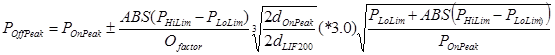
Where :
 is the calculated default off-peak position
is the calculated default off-peak position
 is the spectrometer on-peak position
is the spectrometer on-peak position
 is the spectrometer high limit
is the spectrometer high limit
 is the spectrometer low limit
is the spectrometer low limit
 is the 2d spacing of the analyzing crystal
is the 2d spacing of the analyzing crystal
 is the 2d spacing for LiF (4.0267)
is the 2d spacing for LiF (4.0267)
 is the off-peak/wavescan/peakscan factor (SCALERS.DAT lines 14-16)
is the off-peak/wavescan/peakscan factor (SCALERS.DAT lines 14-16)
Note the (*3.0) factor, which is applied if the 2d spacing of the crystal is 30 angstroms or larger in order to account for the poorer resolution of pseudo-crystals such as stearate or layered dispersive element (LDE) analyzers.
 Extended Format SCALERS.DAT Lines 42-83
Extended Format SCALERS.DAT Lines 42-83