Acquisition Options
Clicking the Acquisition Options opens the Acquisition Options dialog box.
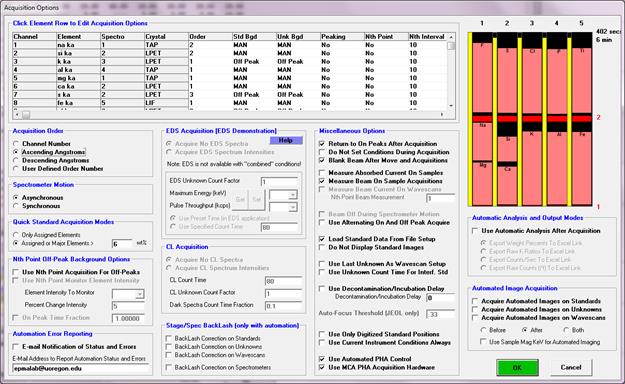
All elements analyzed in the current run are listed along with their order of analysis and background type (for both standard and unknown samples). The acquisition order for the elements on each spectrometer may be specified by channel number, ascending or descending angstroms or user-defined order number.
Asynchronous or synchronous spectrometer motion can be specified. In asynchronous mode each spectrometer moves and counts independently from the other spectrometers. This is the default mode for data acquisition. In synchronous mode the spectrometers move and count together and no spectrometer counts x-ray while another is moving (and visa versa).
Note that one can significantly reduce the time delay between when then beam is first unblanked and the x-ray counting is started by using the “Synchronous” option in the Acquisitions Option dialog. This is especially useful for the Time Dependent Intensity (TDI) acquisition modes when the sample is extremely sensitive to intensity change during the first few seconds of beam exposure.
Stage and spectrometer backlash flags for sample acquisitions can be set. Note that the sample specific stage backlash flag seen here are only used when performing automated sample confirmation or acquisition. These sample specific backlash flags will be ignored if the Stage Backlash option is not checked in the Move window before the automation is started.
Note that the program will attempt to determine if a backlash is required based on the last direction of motion for each motor. If the backlash factor is positive and the last motion was from a higher to a lower position and the size of the motion was larger than the backlash size, then a backlash will not be performed on the next occurrence of the backlash adjustment.
Other options include beam blanking after each acquisition, returning to on-peaks after acquisition, and beam current measurement modes. If an absorbed current interface is available, the measurement can be turned on or off here also.
The acquisition options for each element can be edited by clicking the desired element row. The spectrometer order number (if user defined was selected) and background type for both standards and unknowns can be specified. If entering the spectrometer order number as user defined, be sure to set the acquisition order for all elements on that spectrometer before exiting the Acquisition Options dialog.
The Use Automatic PHA Control option only applies to those interfaces that support computer control of the baseline, window, gain, bias, integral/differential and/or deadtime parameters. If any of these parameters are under computer control and this option is checked (the default) then the computer will control them for acquisition and automation purposes. If this option is not checked then these parameters will not be set by the program and must be set manually outside the program.
The Use Alternating On And Off Peak Acquisition flag will cause the program to acquire the on and off peak intensities alternately based on the number of repetitions determined by the Unknown Count Time factor parameters in the Count Times dialog. This option applies only to unknown samples. This flag is ignored for Time Dependent Intensity (TDI) Assigned Calibration acquisition and also for elements (acquisition order = 1) that are acquired using the Time Dependent Intensity (TDI) Self Calibration acquisition.
The Load Standard Data From File Setup is used to specify whether standard intensity data from a file setup should automatically be imported during automated acquisition using the File Setup option. When a file setup is imported from the new Sample dialog, the user is offered a choice whether or not to load the standard intensity data.
 EDS Spectrum Intensity Acquisition
EDS Spectrum Intensity Acquisition
 Peak Element Before Acquisition
Peak Element Before Acquisition
 Nth Point Off-Peak Acquisition
Nth Point Off-Peak Acquisition