Load Element Setup
This button opens the element setup database dialog. Here the user can add element setups to the new sample or save element setups to the setup database. Generally, one usually saves standard sample element setups for elements that are assigned to that standard to the setup database. Later, one can retrieve these calibrated setups for use in creating new sample setups for acquisition in another run.
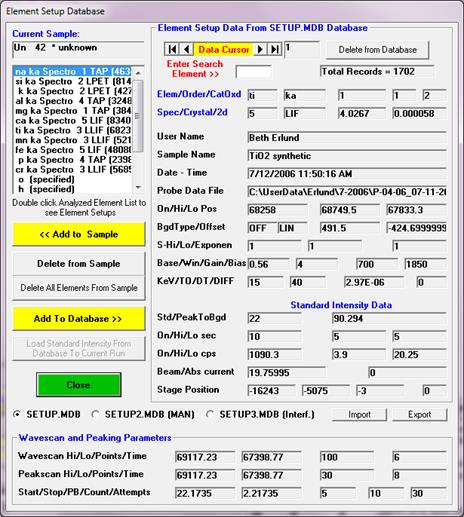
The element setup database can be browsed using the data cursor in the upper right of the window, or all occurrences of a specific element can be browsed by entering the element symbol in the Search Element field. To return the browser to display all elements, simply delete the element symbol from the Search Element field.
The browser displays element setups in the order that they were saved to the setup database. To go to the most recent setup, click the extreme right end of the data cursor. The number of element setups currently in the database is shown also.