Load Sample Setup
To save or load sample setups to or from the current run, click the Load Sample Setup button. This button allows the user to load sample setups previously saved within the current run for later use in acquisition of new samples.
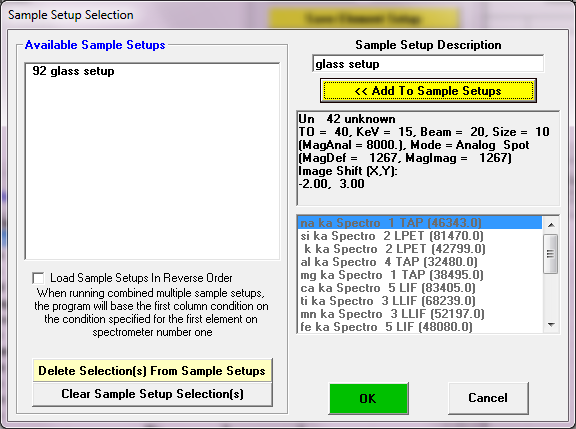
For example, it might be useful to create several sample setups within a run, if it is known that several different phases will be analyzed, each of which are significantly different in their elemental compositions. In other words, it is possible to create one sample setup containing the elements Fe, Ni and Cr as the analyzed elements and another sample setup containing the elements Al, Mg, and Cu as the analyzed elements, all within the same run.
These setups can be referenced for use with the automation actions for tremendous flexibility during the automated acquisition of different phases within a single run by using the Setups button in the Automate! window during the digitization of position samples.
However, if the sample pointed to by the sample setup contains any data, the element setup cannot be changed later on. For this reason it might be best to only reference samples that do not contain any data lines.
Note that the sample setup is actually a pointer to the row number of the selected sample. Any changes in the selected sample parameters will be automatically included when the sample setup is selected later on. This row number may be viewed for all samples in the current run from the Run | List Sample Names menu.
Sample setups may be loaded (or saved for the current sample), if it does not contain any data, by clicking the Elements/Cations button from the Acquire! window and then clicking the Load Sample Setup button. A previously created sample can be saved as a sample setup by using the Elements/Cations button from the Analyze! window.
When saving a sample setups always enter a generic name to indicate the purpose of the sample setup. It may be best to name the sample setup something descriptive, such as, "olivine setup" or "volatile calibration setup" so that the correct sample setup may be easily remembered.