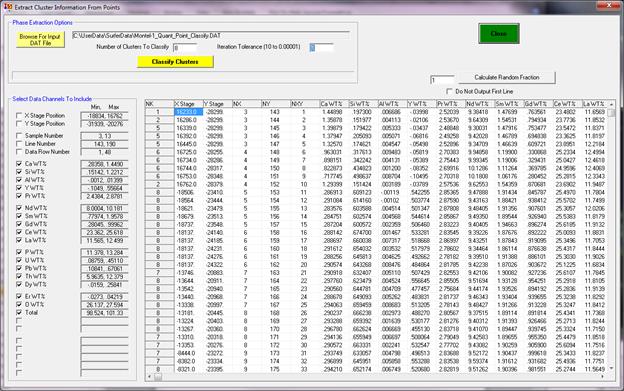Save Cluster Classification Format (for CalcImage)
This menu will export all standard or unknown sample quantitative results to a tab delimited text file for further statistical processing in CalcImage using various clustering methods including a modified Hartigan-Wong kmeans clustering technique.
The output format is as follows (note the first line has the total number of data rows repeated three times for compatibility with the CalcImage pixel clustering data format):
1st Line = (rows), (rows), (rows), (columns: NK + X + Y + NS + NL + ND + <data1>, <data2>...)
2nd Line = column labels
3rd Line = data values
1st column = NK (zero placeholder for classify cluster numbers)
2nd column = X stage coordinates
3rd column = Y stage coordinates
4th column = NS (Sample number)
5th column = NL (Line number)
6th column = ND data row number index
7th column = channel 1 data values...
8th column = channel 2 data values...
9th column = channel 3 data values...
The program will prompt the user for whether all data should be exported toseparate files based on samples names and after importing and processing in CalcImage the first column (originally containing zeros, will be saved and displayed as shown here along with the centroid (average) compositions: