[Software]
LogWindowFontName="Courier New"
LogWindowFontSize=10
AcquirePositionFontSize=9
AcquireCountFontSize=10
LogWindowInterval=0.5
RealTimeInterval=0.2
AutomateConfirmDelay=10.0
EnterPositionsRelative=1
UpdatePeakWaveScanPositions=1
MaxMenuFileArray=4
ExtendedFormat=0
MACTypeFlag=1
PositionImportExportFileType=2
DeadtimeCorrectionType=1
AutoFocusStyle=1
AutoFocusInterval=5
BiasChangeDelay=2.0
UseEmpiricalPHADefaults=0
KilovoltChangeDelay=1.0
BeamCurrentChangeDelay=1.0
BeamSizeChangeDelay=0.5
LogWindowBufferSize=524288
PeakOnAssignedStandards=0
PrintAnalyzedAndSpecifiedOnSameLine=0
NoMotorPositionLimitsChecking=0
UserDataDirectory="C:\UserData"
ExtendedMenu=0
AutoAnalyze=0
FaradayAlwaysOnTop=0
ColumnConditionChangeDelay=5.0
SurferOutputVersionNumber=7
SelPrintStartDoc=1
UseMultiplePeakCalibrationOffset=0
UseWideROMPeakScanAlways=0
UseCurrentConditionsOnStartUp=1
UseCurrentConditionsAlways=0
DefaultVacuumUnitsType=0
DefaultCorrectionType=0
DefaultZAFType=1
PENDBASE_Path="C:\Userdata\Penepma12\Pendbase"
PENEPMA_Path="C:\Userdata\Penepma12\Penepma"
PENEPMA_Root="C:\Userdata\Penepma12"
PENEPMA_PAR_Path="C:\Userdata\Penepma12\Penfluor"
ForceNegativeKratiosToZero=0
AutoIncrementDelimiterString="_"
UseLastUnknownAsWavescanSetup=0
UserSpecifiedOutputSampleName=1
UserSpecifiedOutputLineNumber=1
UserSpecifiedOutputWeightPercent=1
UserSpecifiedOutputOxidePercent=0
UserSpecifiedOutputAtomicPercent=1
UserSpecifiedOutputTotal=0
UserSpecifiedOutputDetectionLimits=0
UserSpecifiedOutputPercentError=0
UserSpecifiedOutputStageX=1
UserSpecifiedOutputStageY=1
UserSpecifiedOutputStageZ=1
UserSpecifiedOutputRelativeDistance=0
UserSpecifiedOutputOnPeakTime=0
UserSpecifiedOutputHiPeakTime=0
UserSpecifiedOutputLoPeakTime=0
UserSpecifiedOutputOnPeakCounts=0
UserSpecifiedOutputOffPeakCounts=0
UserSpecifiedOutputNetPeakCounts=0
UserSpecifiedOutputKraw=1
UserSpecifiedOutputDateTime=1
UserSpecifiedOutputKratio=0
UserSpecifiedOutputZAF=0
UserSpecifiedOutputMAC=0
UserSpecifiedOutputStdAssigns=0
UserSpecifiedOutputSampleNumber=1
UserSpecifiedOutputSampleConditions=0
UserSpecifiedOutputFormula=0
UserSpecifiedOutputTotalPercent=0
UserSpecifiedOutputTotalOxygen=0
UserSpecifiedOutputTotalCations=0
UserSpecifiedOutputCalculatedOxygen=0
UserSpecifiedOutputExcessOxygen=0
UserSpecifiedOutputZbar=0
UserSpecifiedOutputAtomicWeight=0
UserSpecifiedOutputOxygenFromHalogens=0
UserSpecifiedOutputHalogenCorrectedOxygen=0
UserSpecifiedOutputChargeBalance=0
UserSpecifiedOutputFeCharge=0
UserSpecifiedOutputSpaceBefore=0
UserSpecifiedOutputAverage=0
UserSpecifiedOutputStandardDeviation=0
UserSpecifiedOutputStandardError=0
UserSpecifiedOutputMinimum=0
UserSpecifiedOutputMaximum=0
UserSpecifiedOutputSpaceAfter=0
UserSpecifiedOutputUnkIntfCorsFlag=0
UserSpecifiedOutputUnkMANAbsCorsFlag=0
UserSpecifiedOutputUnkAPFCorsFlag=0
UserSpecifiedOutputUnkVolElCorsFlag=0
UserSpecifiedOutputUnkVolElDevsFlag=0
UserSpecifiedOutputOxideMolePercentFlag=0
UserSpecifiedOutputStandardPublishedValuesFlag=0
UserSpecifiedOutputStandardPercentVariancesFlag=0
UserSpecifiedOutputStandardAlgebraicDifferencesFlag=0
UserSpecifiedOutputRelativeLineNumber=1
UserSpecifiedOutputBeamCurrent=0
UserSpecifiedOutputAbsorbedCurrentFlag=0
UserSpecifiedOutputBeamCurrent2=0
UserSpecifiedOutputAbsorbedCurrent2Flag=0
NthPointAcquisitionInterval=10
GeologicalSortOrder=0
DefaultLIFPeakWidth=0.08
ThermoNSSLocalRemoteMode=0
MonitorFontSize=10
JEOLSecurityNumber=0
UseCurrentBeamBlankStateOnStartUpAndTermination=0
ShowAllPeakingOptions=0
ForceSetPHAParametersFlag=0
CalcZAFDATFileDirectory= “C:\UserData\CalcZAFDATData”
ColumnPCCFileDirectory= “C:\UserData\ColumnPCCData”
SurferDataDirectory="C:\UserData\SurferData"
DemoImagesDirectory="C:\UserData\DemoImages"
DoNotRescaleKLM=0
UsePenepmaKratiosLimit=0
PenepmaKratiosLimitValue=90
PenepmaMinimumElectronEnergy=1.0
SurferPlotsPerPage=4 ; must be 1, 4 or 9
UserImagesDirectory="C:\UserImages"
UserEDSDirectory="C:\UserEDS"
UserCLDirectory="C:\UserCL"
UserEBSDDirectory="C:\UserEBSD"
GrapherAppDirectory=""
SurferAppDirectory=""
SurferPlotsPerPagePolygon=3 ; must be 1, 3 or 8
ProbeSoftwareInternetBrowseMethod=0
UseFluorescenceByBetaLinesFlag=1
StrataGEMVersion=6
MenuFlagArray[n]="" ' do not edit
LogWindowFontName="Courier New"
Enter the default font for use in the log window. Generally a fixed spacing (not proportional) font such as Courier or New Courier should be used for best results. The font must be already be installed in Windows. The log window font can also be changed from the Output | Log Window Font menu item in all programs. The default font name is "Courier New".
LogWindowFontSize=10
Enter the default font point size for use in the log window. If the actual point size is not available, Windows will use the nearest available font size. The log window font can also be changed from the Output | Log Window Font menu item. The allowable range is 6 to 32. The default font size is 10.
AcquirePositionFontSize=12
Enter the font size for the Acquire Window motor position display. Generally use the largest font that will allow the motor positions to fill the display area without wrapping to the next line. The allowable range is 6 to 32. The default position font size is 12.
AcquireCountFontSize=12
Enter the font size for the Acquire Window time and counter display. Generally use the largest font that will allow the timer and counter values to fill the display area without wrapping to the next line. The allowable range is 6 to 32. The default count font size is 12.
LogWindowInterval=0.5
Enter the time interval in seconds for the log window buffer to be updated. The allowable range is 0.1 to 10 seconds. The default value is 0.5 seconds.
RealTimeInterval=0.2
Enter the time interval in seconds for the microprobe position and counter displays to be refreshed. The allowable range is 0.1 to 10 seconds. The default is 0.2 seconds.
AutomateConfirmDelay=10.0
Specifies the amount of time in seconds to wait after removing the faraday cup before starting the sample x-ray count acquisition. Generally used for microprobes equipped with a beam current aperture to allow time for beam stabilization or stage x, y, z position adjustment. The allowable range is 0 to 100 seconds. The default value is 10 seconds.
EnterPositionsRelative=1
Specifies whether the Element Setup dialog uses relative or absolute off-peak position entry as a default. Specify 1 for relative off-peak position entry for the default. The default value is 0 for absolute off-peak position entry.
UpdatePeakWavescanPositions=0
Specifies whether the peak center routine updates the peakscan and wavescan limits (in addition to the off-peak positions) after a peak center. Specify 1 to have the program to update the peakscan and wavescan limits after a peak center. The default value is 0 for no update.
MaxMenuFileArray=4
Specifies the number of previously opened Probe for EPMA files that appear on the File menu. Simply click the file name in the file list and the file will be opened. The program will automatically create entries in the INI file that will appear similar to "MenuFlagArray[n]=" where n is an integer and a recently opened file will be inserted are the equal sign. These lines should not be edited.
ExtendedFormat=0
Specifies whether the default log window output is extended format mode (more than 8 elements per row) or not. The default value is false for 8 elements per row of output. This mode is best for portrait mode printing, but uses additional vertical screen space.
MACTypeFlag=1
Specifies the default MAC (mass absorption coefficient) file used in the matrix calculations. Note that the MCMASTER.DAT file does not contain values for emitting energies below 1 keV.
LINEMU.DAT (Henke < 10 keV) = 1
CITZMU.DAT (Heinrich, Armstrong) = 2
MCMASTER.DAT McMaster (from Rivers) = 3
MAC30.DAT Heinrich (fit to Goldstein table) = 4
MACJTA.DAT (Armstrong MACCALC program) = 5
FFAST.DAT (Chantler 2005 tabulation from Ritchie) = 6
USERMAC.DAT (User defined MAC table for user specified values) = 7
To obtain mass absorption coefficients for elements 93 and above, the USERMAC.DAT file should be created using the MAC30.DAT file as its “basis” and then updated using the USERMAC.TXT file from CalcZAF. The USERMAC.TXT file contains the database values from the Institute of Transuranium Elements. The reference is:
I. R. Farthing and C. T. Walker, Heinrich's Mass Absorption Coefficients for the K, L and M Lines, The European Commission, Institute for Transuranium Elements, Karlsruhe, Report K0290140,
1990
PositionImportExportFileType=1
Specifies the default position file import and export format. There are two types (type = 1 or type = 2) used by Probe for EPMA and its companion programs.
Type = 1 format is the original (default) format specified in the Import or Export Position Samples section below.
Type = 2 format is a new import/export position file format that contains two additional integer and a string field which allows the analytical sample setup number and digitized autofocus flag and file setup name to be specified. Note that the sample setup number and the file setup name should be the same for all positions in a single position sample. To convert an original format .POS file (type=1) to the new format (type=2), simply add two columns of zeros and a column of double quotes to the file using a text editor or spreadsheet program (comma, space or tab delimited).
If it is intended to use an off-line stage for digitizing of analysis positions, it is recommended that the operator use the type = 2 format for standard, unknown and wavescan digitizing with sample setup numbers or file setup names. The only valid values for this parameter are 1 or 2.
DeadtimeCorrectionType=1
Specifies the default deadtime correction type. There are two types supported, the normal expression (type = 1) and a high precision variation (type = 2) for use when the count rate exceeds 50K cps. The default expression is the normal expression. The only valid values for this parameter are 1 or 2.
Use the high precision deadtime expression when the instrument utilizes an electronically forced deadtime. In this case the deadtime is truly a constant parameter and can be experimentally determined to two or even three significant digits, allowing the precision deadtime expression to be used to significant advantage.
AutoFocusStyle=1 ! SX-50/51/100 and JEOL 8900/8200 only
Specifies the default auto focus style used during automated acquisitions. This option is ignored if the AutoFocusPresent parameter in the [Hardware] section is not set. There are several varieties for the auto focus style, as shown in the following list:
1 = auto focus on a new position sample only
2 = auto focus on every point
3 = auto focus using the digitized auto focus flags
4 = auto focus using the specified auto focus interval
AutoFocusInterval=5 ! SX-50/51/100 and JEOL 8900/8200 only
Specifies the default auto focus interval used during automated acquisitions if the auto focus feature is selected and the interval auto focus option is selected. This option is ignored if the AutoFocusPresent parameter in the [Hardware] section is not set. The default is an auto focus interval of 5 which means that the program will attempt an auto-focus every 5 positions during an automated acquisition.
BiasChangeDelay=2.0
Specifies the default time delay used when a change in detector bias is performed on a spectrometer PHA. This delay is used to allow the electronics sufficient time to settle before an acquisition is started. The default is 2.0 seconds and the value must be greater than or equal to zero and less than 100 seconds.
UseEmpiricalPHADefaults
Specifies whether to calculate PHA baseline, window, gain and bias defaults based on fit coefficients from the EMPPHA.DAT file. Only applicable when manually entering element setups. The default is to not use empirical PHA defaults. Change the UseEmpiricalPHADefaults flag to any non-zero value to use empirical PHA defaults calculated from the fit coefficients from the EMPPHA.DAT file. The format of the file is as shown here:
1 "TAP" 32 1340 0.00 "Baseline" 0.001 1.00 0.000 0.00
1 "TAP" 32 1340 0.00 "Window" 0.001 10.00 0.000 0.00
1 "TAP" 32 1340 0.00 "Gain" 0.000 0.00 0.000 0.00
1 "TAP" 32 1340 0.00 "Bias" -89.430 1668.35 0.000 0.00
1 "LDEB" 64 1380 0.00 "Baseline" -0.070 0.56 0.000 0.00
1 "LDEB" 64 1380 0.00 "Window" 0.001 10.00 0.000 0.00
1 "LDEB" 64 1380 0.00 "Gain" 0.000 0.00 0.000 0.00
1 "LDEB" 64 1380 0.00 "Bias" -58.160 1701.24 0.000 0.00
1 "LDE1" 64 1390 0.00 "Baseline" 0.040 0.95 0.000 0.00
1 "LDE1" 64 1390 0.00 "Window" 0.001 10.00 0.000 0.00
1 "LDE1" 64 1390 0.00 "Gain" 0.000 0.00 0.000 0.00
1 "LDE1" 64 1390 0.00 "Bias" -89.030 1656.12 0.000 0.00
1 "PET" 32 1240 5.00 "Baseline" 1.200 -0.27 2.030 -2.09
1 "PET" 32 1240 0.00 "Window" 0.001 5.00 0.000 0.00
1 "PET" 32 1240 0.00 "Gain" 0.000 0.00 0.000 0.00
1 "PET" 32 1240 0.00 "Bias" -100.570 1670.39 0.000 0.00
2 "TAP" 16 1340 0.00 "Baseline" 0.001 1.00 0.000 0.00
2 "TAP" 16 1340 0.00 "Window" 0.001 10.00 0.000 0.00
2 "TAP" 16 1340 0.00 "Gain" 0.000 0.00 0.000 0.00
2 "TAP" 16 1340 0.00 "Bias" -89.430 1668.35 0.000 0.00
2 "LDEC" 32 1390 0.00 "Baseline" 0.060 0.72 0.000 0.00
2 "LDEC" 32 1390 0.00 "Window" 0.001 10.00 0.000 0.00
2 "LDEC" 32 1390 0.00 "Gain" 0.000 0.00 0.000 0.00
2 "LDEC" 32 1390 0.00 "Bias" -59.120 1688.58 0.000 0.00
3 "LiF" 64 1440 8.00 "Baseline" 1.080 -0.38 0.630 -0.67
3 "LiF" 64 1440 0.00 "Window" 0.001 10.00 0.000 0.00
3 "LiF" 64 1440 0.00 "Gain" 0.000 0.00 0.000 0.00
3 "LiF" 64 1440 0.00 "Bias" -98.430 1841.70 0.000 0.00
3 "PET" 64 1480 0.00 "Baseline" 0.180 1.06 0.000 0.00
3 "PET" 64 1480 0.00 "Window" 0.001 5.00 0.000 0.00
3 "PET" 64 1480 0.00 "Gain" 0.000 0.00 0.000 0.00
3 "PET" 64 1480 0.00 "Bias" -106.100 1859.76 0.000 0.00
4 "TAP" 32 1340 0.00 "Baseline" 0.001 1.00 0.000 0.00
4 "TAP" 32 1340 0.00 "Window" 0.001 10.00 0.000 0.00
4 "TAP" 32 1340 0.00 "Gain" 0.000 0.00 0.000 0.00
4 "TAP" 32 1340 0.00 "Bias" -76.380 1749.55 0.000 0.00
4 "PET" 16 1540 5.40 "Baseline" 1.470 -0.46 0.840 -0.73
4 "PET" 16 1540 0.00 "Window" 0.001 5.00 0.000 0.00
4 "PET" 16 1540 0.00 "Gain" 0.000 0.00 0.000 0.00
4 "PET" 16 1540 0.00 "Bias" -95.530 1764.11 0.000 0.00
5 "LIF" 32 1370 8.00 "Baseline" 1.080 -0.38 0.630 -0.67
5 "LIF" 32 1370 0.00 "Window" 0.001 10.00 0.000 0.00
5 "LIF" 32 1370 0.00 "Gain" 0.000 0.00 0.000 0.00
5 "LIF" 32 1370 0.00 "Bias" -98.430 1841.70 0.000 0.00
5 "PET" 64 1680 0.00 "Baseline" 0.180 1.06 0.000 0.00
5 "PET" 64 1680 0.00 "Window" 0.001 5.00 0.000 0.00
5 "PET" 64 1680 0.00 "Gain" 0.000 0.00 0.000 0.00
5 "PET" 64 1680 0.00 "Bias" -106.100 1859.76 0.000 0.00
The first column indicates the “target” spectrometer number, the second column the “target” crystal, the third column the “target” gain value (JEOL instruments) , the fourth column the “target” bias value (Cameca instruments), the fifth column the keV threshold for whether to use the low or high fit coefficients, the sixth column the data type (Baseline, Window, Gain or Bias only). The next two columns are the low threshold linear fit coefficients (slope and intercept) used to calculate the PHA defaults. The last two columns are the high threshold linear fit coefficients (slope and intercept) used to calculate the PHA defaults.
In JEOL instruments the gain is considered “fixed” and the baseline, window and bias are calculated. In Cameca instruments either the gain or bias could be considered ‘fixed”, but typically the bias is set just above the detector response plateau and therefore can be considered “fixed”. In this case the bias (+/- 10 volts) is the target value and the baseline, window and gain are calculated.
The expression used to calculate the PHA parameters is shown here:
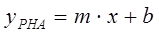
where: m = the slope coefficient
b = the intercept coefficient
x = the natural log of the emission line energy in keV
The program will automatically load PHA defaults values from the SCALERS.DAT file if any of the following conditions are true in the EMPPHA.DAT file:
- the spectrometer and crystal pair are not found
- the coefficient slope and intercept are both zero
- the PHA data type is not found
Also, if the keV threshold is zero, the program will always use the low slope and intercept (assuming that they are not both zero).
KilovoltChangeDelay=1.0 ! SX-50/51/100 and JEOL 8900/8200 only
Specifies the default time delay used when a change in the operating voltage is performed. This parameter is only utilized if the OperatingVoltagePresent flag is true. The default is 1.0 seconds and the valid range is from 0.0 to 100 seconds. A change in the operating voltage will force a change in the beam current (if available).
BeamCurrentChangeDelay=1.0 ! SX-50/51/100 and JEOL 8900/8200 only
Specifies the default time delay used when a change in the beam current is performed. This parameter is only utilized if the BeamCurrentPresent flag is true. The default is 1.0 seconds and the valid range is from 0.0 to 100 seconds. A change in the beam current will force a change in the beam size (if available).
BeamSizeChangeDelay=0.5 ! SX-50/51/100 and JEOL 8900/8200 only
Specifies the default time delay used when a change in the beam size is performed. This parameter is only utilized if the BeamSizePresent flag is true. The default is 0.5 seconds and the valid range is from 0.0 to 100 seconds.
LogWindowBufferSize=32786
Specifies the default size of the Log window text buffer. The size is limited to 32K on Win95 systems and only by the available memory on Win NT systems. The default is 512 kbytes (524288).
PeakOnAssignedStandards=0
Specifies the default mode for whether calibration of peak positions for each element should be attempted on all standards or for the standard assigned for that element. This value will be used for a new run to load the Calibrate on Assigned Standards check box in the Automate! window. The default is zero or false to attempt peaking on all standards.
PrintAnalyzedAndSpecifiedOnSameLine=0
Specifies the default mode for whether analyzed and specified element results in the log window should be printed out on the same line. This flag may be used in conjunction with the Extended Format flag to get all elements analyzed and specified (up to 32) all printed out on one line in the log window. The default is zero or false to print the specified elements on several lines first and then print the analyzed elements on subsequent lines next.
NoMotorPositionLimitsChecking=0 ! AM interface only
Specifies whether the spectrometer motor position electrical limit software check should be implemented during the crystal flip procedure. This flag only applies to the AM (MCAPI) interface using the original JEOL crystal flipping electronics. If this flag is set to a non-zero value then the software will not check the motor position limits during a crystal flip in both the manual and automated software procedures. The default is zero or false to check the motor position limits during a crystal flip procedure.
UserDataDirectory="C:\UserData"
Specifies the default directory that the user data files are stored in. Normally this is "C:\UserData" but any other valid path may be used.
ExtendedMenu=0
This flag is used to indicate if additional menus should be visible in CalcZAF. These menus add calculations for comparing atomic, mass and electron fraction first approximation calculations and are not generally utilized by most users. The default is zero to have these menu items not visible. Set the flag to a non-zero value to make these items visible.
AutoAnalyze=0
This flag is used to indicate if Probe for EPMA should automatically perform a quantitative analysis after each analyzed standard or unknown data point. The default is zero to not perform a quantitative analysis after each acquisition. Set the flag to a non-zero value to have the program automatically perform a quantitative analysis after each standard or unknown acquisition.
FaradayAlwaysOnTop=0
This flag will specify whether the main window of the Faraday applet (beam and faraday cup control) will be "always on top" of all other forms. The default is 0 for not always on top. Set this flag to a non-zero number if it is preferred that the Faraday program main window should be "always on top".
ColumnConditionChangeDelay=10.0
Specifies the default time delay used when a change in the column condition is performed on the microprobe. This delay is used to allow changes in the electron column configuration sufficient time to complete before an acquisition is started. The default is 10.0 seconds and the value must be greater than or equal to zero and less than 100 seconds.
SurferOutputVersionNumber=7
Specifies the default output format for the Surfer (from Golden Software) OLE scripting .BAS file. This is necessary due to the fact that there are subtle differences in the way VBA scripting is implemented in different versions of Surfer. The default is 7 for Surfer version 7.0 and the only allowed values are 6 for Surfer 6.0 or 7 and higher for Surfer 7.0. (Surfer 8 uses the same format as Surfer 7). See the GRID file format in the Glossary for more information.
SelPrintStartDoc=1
Specifies whether the print option for the Log window should send nested StartDoc and EndDoc commands to the printer (the default behavior). Because some printers will lock up when they receive a nested StartDoc and EndDoc commands this option allows this default behavior to be disabled if the flag is set to zero. The default is non-zero for allowing nested StartDoc and EndDoc commands to be sent to the printer.
UseMultiplePeakCalibrationOffset=0
This parameter specifies whether the software will calculate the default spectrometer offset (from the theoretical peak position to the actual peak position) using a fixed offset or based on coefficients stored in the PROBEWIN-X.CAL file (where X is Ka, Kb, La, Lb, Ma or Mb representing each of the x-ray line families). Using this method the user can calibrate each crystal on each spectrometer so that the default peak positions are automatically updated for the proper position offsets based on the spectrometer position and the measured offsets.
The PROBEWIN-X.CAL file contains, for each crystal on each spectrometer, a number of elements and standards used for the peak calibration process. Up to 5 element/x-ray/standard combinations may be specified for each spectrometer/crystal calibration in the system. The software will also store the theoretical and actual (measured) peak positions for each peak center along with the fit coefficients calculated using a 2nd order polynomial fit. The fit is based on the actual peak position versus the measured offset from the theoretical peak position. For example the spectrometer position offset is calculated using the following equation:

Where
 is the
theoretical spectrometer peak position
is the
theoretical spectrometer peak position
 is the actual
(measured) spectrometer peak position
is the actual
(measured) spectrometer peak position
The calculated offset is applied to the theoretical peak position as follows:

Where
 is the
theoretical spectrometer peak position
is the
theoretical spectrometer peak position
 is the
calculated spectrometer position offset from above
is the
calculated spectrometer position offset from above
Use the Peak/Scan Options dialog in program StartWin to maintain and update these spectrometer peak positions offset coefficients. The default offset is zero until the user performs multiple peak calibrations. Note that if only a single x-ray line is specified for the calibration procedure on a particular spectrometer/crystal combination, the software will apply that measured offset as a constant over the entire spectrometer range. If two elements are specified, the software will apply a straight line interpolation over the spectrometer range. If three elements, then a polynomial fit is used.
UseWideROMPeakScanAlways=0
The “UseWideROMPeakScanAlways” forces the application to always specify a “wide” ROM based peak scan for peaking the spectrometers (SX100/SXFive only).
UseCurrentConditionsOnStartUp=0
UseCurrentConditionsAlways=0
The “UseCurrentConditionsOnStartUp” flag forces the application to read the current kilovolts, beam current and beam size state of the instrument when the application is first started.
The “UseCurrentConditionsAlways” flag forces the application to read the current kilovolts, beam current and beam size state of the instrument when the application is first started and to also use the current instrument conditions when starting new samples. This means that if you are in scan mode but the sample analytical conditions are set to spot mode, the software will use the current instrument scan mode (and magnification) for the next sample that is acquired.
Use a non-zero value to turn on either flag in the software. If the “UseCurrentConditionsOnStartUp” or “UseCurrentConditionsAlways” flags are set, the column conditions and PHA parameters existing on the instrument are used as the default column conditions and PHA values. The default for both flags is off (zero).
DefaultVacuumUnitsType=0
Default vacuum units display for vacuum.exe. Values: 0 = Pascals, 1 = Torr, 2 = mbar, default = 0 for Pascal vacuum units.
DefaultCorrectionType=0
DefaultZAFType=1
Allows the user to set the default matrix correction type and the default ZAF or Phi-Rho-Z type. The allowable values for Default Correction Type are:
0 = "ZAF or Phi-Rho-Z calculations"
1 = "Constant Alpha Factors (single coefficient)"
2 = "Linear Alpha Factors (double coefficient)"
3 = "Polynomial Alpha Factors (triple coefficient)"
4 = "Calibration Curve (multi-standard)"
The allowable values for Default ZAF Type are:
1 = "Armstrong/Love Scott (default)"
2 = "Conventional Philibert/Duncumb-Reed"
3 = "Heinrich/Duncumb-Reed"
4 = "Love-Scott I"
5 = "Love-Scott II"
6 = "Packwood Phi(pz) (EPQ-91)"
7 = "Bastin (original) Phi(pz)"
8 = "Bastin PROZA Phi(pz) (EPQ-91)"
9 = "Pouchou and Pichoir - Full"
10 = "Pouchou and Pichoir - Simplified"
You may not use a DefaultZAFType of 0 (individual selections) as the default ZAF Type.
PENDBASE_Path="C:\Userdata\Penepma12\Pendbase"
PENEPMA_Path="C:\Userdata\Penepma12\Penepma"
PENEPMA_Root="C:\Userdata\Penepma12"
PENEPMA_PAR_Path="C:\Userdata\Penepma12\Penfluor"
The path for application files for creating Penepma (Penelope Monte-Carlo simulation software for EPMA) input files are specified here. Contact Probe Software if you are interested in this utilizing this option to obtain the necessary PENEPMA and sample files.
The PENEPMA_Root is the folder where the base input files are stored to optimize production of characteristic x-rays, backscatter electrons, continuum or secondary x-rays.
Probe for EPMA (Standard.exe) supports Penepma06, Penepma08 and Penepma12. With Penepma12 Probe for EPMA allows calculation of secondary fluorescence from boundaries quickly using Penfluor.exe, Fitall.exe and Fanal.exe.
The PENEPMA_PAR_Path keyword can be utilized for performing parallel calculations for PAR files with multiple applications running simultaneously. This is to allow the more rapid calculation of pure element and binary compositional range PAR files for the entire periodic table is reasonable times.
For this purpose the PENEPMA_PAR_Path should be set to a shared network folder and the CalcZAF or Probe for EPMA setup.exe should be run multiple times and installed in multiple folders, each with its own unique Penepma path statements with the exception of the PENEPMA_PAR_Path statements which should all point to the shared network folder for storing the .PAR files.
ForceNegativeKratiosToZero=0
This flag is used to force negative k-ratios to zero during the matrix iteration. Normally this flag is zero to allow accurate calculation of trace element concentrations where the average value is close to zero. However the ForceNegativeKratiosToZero flag can be used to force negative k-ratios to zero when, for example, the background position offsets are interfered with and the resulting negative concentrations are affecting the overall matrix correction.
To force negative k-ratios to zero as the default simply set the value to any non-zero value.
AutoIncrementDelimiterString="_"
This parameter specifies the Auto Increment delimiter string used in the Digitize window for automatically incrementing a number (_001, _002, _003, etc.) that appended on the current position sample name. The default delimiter string is an underscore. Any string up to 12 characters long may be used.
UseLastUnknownAsWavescanSetup=0
This parameter allows the user to force the program to load wavescan samples based on the last unknown sample as opposed to the last wavescan sample. This is useful if you prefer to always have the next wavescan sample based on the last unknown sample in case it has been re-peaked or elements added or subtracted from it.
The default is false (do not load wavescan samples based on last unknown sample) to be backward compatible. Set this flag to any non-zero number to force the program to load wavescan samples based on the last unknown sample instead.
UserSpecifiedOutputSampleName=1
UserSpecifiedOutputLineNumber=1
UserSpecifiedOutputWeightPercent=1
UserSpecifiedOutputOxidePercent=0
UserSpecifiedOutputAtomicPercent=1
UserSpecifiedOutputTotal=0
UserSpecifiedOutputDetectionLimits=0
UserSpecifiedOutputPercentError=0
UserSpecifiedOutputStageX=1
UserSpecifiedOutputStageY=1
UserSpecifiedOutputStageZ=1
UserSpecifiedOutputRelativeDistance=0
UserSpecifiedOutputRelativeLineNumber=1
UserSpecifiedOutputOnPeakTime=0
UserSpecifiedOutputHiPeakTime=0
UserSpecifiedOutputLoPeakTime=0
UserSpecifiedOutputOnPeakCounts=0
UserSpecifiedOutputOffPeakCounts=0
UserSpecifiedOutputNetPeakCounts=0
UserSpecifiedOutputKraw=1
UserSpecifiedOutputDateTime=1
UserSpecifiedOutputKratio=0
UserSpecifiedOutputZAF=0
UserSpecifiedOutputMAC=0
UserSpecifiedOutputStdAssigns=0
UserSpecifiedOutputSampleNumber=1
UserSpecifiedOutputSampleConditions=0
UserSpecifiedOutputFormula=0
UserSpecifiedOutputTotalPercent=0
UserSpecifiedOutputTotalOxygen=0
UserSpecifiedOutputTotalCations=0
UserSpecifiedOutputCalculatedOxygen=0
UserSpecifiedOutputExcessOxygen=0
UserSpecifiedOutputZbar=0
UserSpecifiedOutputAtomicWeight=0
UserSpecifiedOutputOxygenFromHalogens=0
UserSpecifiedOutputHalogenCorrectedOxygen=0
UserSpecifiedOutputChargeBalance=0
UserSpecifiedOutputFeCharge=0
UserSpecifiedOutputSpaceBefore=0
UserSpecifiedOutputAverage=0
UserSpecifiedOutputStandardDeviation=0
UserSpecifiedOutputStandardError=0
UserSpecifiedOutputMinimum=0
UserSpecifiedOutputMaximum=0
UserSpecifiedOutputSpaceAfter=0
UserSpecifiedOutputUnkIntfCorsFlag=0
UserSpecifiedOutputUnkMANAbsCorsFlag=0
UserSpecifiedOutputUnkAPFCorsFlag=0
UserSpecifiedOutputUnkVolElCorsFlag=0
UserSpecifiedOutputUnkVolElDevsFlag=0
UserSpecifiedOutputOxideMolePercentFlag=0
UserSpecifiedOutputStandardPublishedValuesFlag=0
UserSpecifiedOutputStandardPercentVariancesFlag=0
UserSpecifiedOutputStandardAlgebraicDifferencesFlag=0
UserSpecifiedOutputBeamCurrent=0
UserSpecifiedOutputAbsorbedCurrentFlag=0
UserSpecifiedOutputBeamCurrent2=0
UserSpecifiedOutputAbsorbedCurrent2Flag=0
These flags are used to set the default data types for the User Specified Output dialog which is accessed from the Probewin.exe Output menu. The selections in the dialog are automatically saved to your current probe database. The output data defaults are shown above (zero = false, non-zero = true).
NthPointAcquisitionInterval=10
This keyword indicates the default value for the Nth Point background acquisition method. In this method, the program will measure the off-peak backgrounds on the first point on each sample, but then re-use that point’s background intensity measurements on subsequent data points instead of measuring the off-peak intensity for each data point.
The program will continue to re-use the background intensities until NthPointAcquisitionIntervals have been acquired (or a new sample started) at which time it will re-measure the off-peak intensities and use those previously measured intensities for subsequent off-peak intensities for another NthPointAcquisitionIntervals.
GeologicalSortOrder=0
The Geological Sort Order defines the element sort order for the sort button in the Analyze! window and for the sort option in the JJD-2 and H.W. custom output formats available from the Output menu. This flag can be changed within a probe run from the Analytical | Analysis Options menu. The default is 0 for traditional geological sorting (SiO2, TiO2, Al2O3, etc.). Or enter 1 for low to high Z (atomic number) sorting or 2 for high to low Z (atomic number) sorting.
DefaultLIFPeakWidth=0.08
Used to set the default LIF peak width for nominal interference overlap percent calculations. Not used for actual quantitative interference calculations. The default is 0.08 which is calibrated for SX100/SXFive instruments with a 160mm focal circle. JEOL instruments may require a slightly larger value for improved accuracy of the nominal interference. Valid values range from 0.01 to 0.1.
ThermoNSSLocalRemoteMode=0
This flag indicates whether the Thermo NSS portal server is installed on the local or a remote computer. See also EDS_IPAddress in the [hardware] section.
The default is 0 for local mode which means that both Probe for EPMA and Thermo NSS are installed on the same computer. Change the value to 1 to indicate that the Thermo NSS server system is installed on a remote computer.
MonitorFontSize=10
Sets the default font size for the Monitor app display. Default = 10, valid range is between 6 and 32.
JEOLSecurityNumber=0
JEOL security number for connecting to 8230 and 8530 instruments. This number can be obtained from JEOL and needs to be specified before a connection can be made to the instrument.
UseCurrentBeamBlankStateOnStartUpAndTermination=0
This flag specifies that the program will use the current beam blank state the instrument is already in, upon startup or termination. The default is to use blank the beam upon startup or termination. Set the flag to a non-zero value to allow the program to use the current beam blank state when starting up or terminating.
ShowAllPeakingOptions=0
This flag specifies that the program will show or not show all spectrometer peaking options if the interface type is 2 or 5 (JEOL 8900/8200/8500 or Cameca SX100/SXFive). The default is to not show all peaking options if the interface is JEOL 8900/8200 or 8500 or Cameca SX100/SXFive. To show all peaking options set the flag to a non-zero value.
ForceSetPHAParametersFlag=0
This flag will force the PHA parameters to be set during acquisition even if the current PHA parameters on the instrument are already set to the specified values. This flag is only for special situations.
CalcZAFDATFileDirectory= “C:\UserData\CalcZAFDATData”
This keyword specifies the default location of the CalcZAF Data files (*.DAT) used by the CalcZAF.exe application for importing intensity and compositional data. The default is the C:\UserData\CalcZAFDATData.
ColumnPCCFileDirectory= “C:\UserData\ColumnPCCData”
This keyword specifies the default location of the Column Data files (*.PCC) used by Probe for EPMA applications to save and load instrument column condition settings. The default is the C:\UserData\ColumnPCCData.
SurferDataDirectory="C:\UserData\SurferData"
This keyword specifies the default location of the Surfer demonstration script files (*.BAS) used by Golden Software’s Scripter application to automate gridding, plotting and presentation graphics. The default is the C:\UserData\SurferData.
DemoImagesDirectory="C:\UserData\DemoImages"
This keyword specifies the default location of the demonstration image files (*.JPG, *.GIF, *.BMP) used by Probe for EPMA applications demonstrate PictureSnap features. The default is the C:\UserData\DemoImages.
DoNotRescaleKLM=0
Flag to specify the default zoom mode for re-scaling KLM markers in the Plot Graph dialog. Set to a non-zero value to force the program to NOT re-scale the KLM markers when the wavescan plot is zoomed. The user can override this option in the Plot Graph window by checking or unchecking the appropriate checkbox in the KLM Markers frame.
UsePenepmaKratiosLimit=0
PenepmaKratiosLimitValue=90
These flags indicate whether Penepma derived k-ratios are to be used for overloading alpha-factors calculated from one of the analytical models in the Analytical | ZAF, Phi-Rho-Z, Alpha factor and Calibration Curve Selections menu are to be limited to concentrations below the specified limit value.
Set UsePenepmaKratiosLimit to a non-zero number to enable this option. If the flag is true then the software will not overload Penepma derived k-ratios for weight percent concentration greater than the limit value specified (e.g., 90).
This option is to avoid using k-ratios that may be subject to large imprecisions and that are normally a small component of the calculation (i.e., at high concentrations of the emitting element, the alpha factor for that element approaches 1.0).
The allowed range for the PenepmaKratiosLimitValue is from 50 to 99 percent.
PenepmaMinimumElectronEnergy=1.0
This keyword specifies the minimum electron energy the Penepma Monte Carlo simulations will go down to for photon-electron calculations. The default is 1.0 keV (1000 eV), the allowed range is 0.001 to 10 keV.
UserImagesDirectory="C:\UserImages"
UserEDSDirectory="C:\UserEDS"
UserCLDirectory="C:\UserCL"
UserEBSDDirectory="C:\UserEBSD"
These keywords specify the default location of other data types for integration into Probe for EPMA. The UserImagesDirectory keyword specifies the location of Probe Image PrbImg image files for background correction and matrix quantification using CalcImage. The other keywords are for other data types for utilizing the Hyper-Imaging features in CalcImage.
SurferPlotsPerPage=4
This keyword specifies the number of plots per page to output from the Surfer Scripter application. The only legal values are 1, 4 and 9 plots per page.
GrapherAppDirectory=""
SurferAppDirectory=""
These are the application folders where the Golden Software Grapher and Surfer Scripter.exe applications are found. This is usually updated by Probe for EPMA automatically along with the SurferOutputVersionNumber.
SurferPlotsPerPagePolygon=3 ; must be 1, 3 or 8
This parameter sets the default plots per page for the CalcImage quantitative polygon extraction output. These values can also be changed in the Surfer Scripter script for customized output.
ProbeSoftwareInternetBrowseMethod=0
Use this keyword to specify the Internet browse mode. A 0 (default) is for WWW, 1 for DVD browsing locally without an Internet connection. Requires Probe Software subscription DVDs.
UseFluorescenceByBetaLinesFlag=1
This flag enables fluorescence correction of beta lines to be calculated. To skip this correction set this flag to a non-zero value. The default is zero.
StrataGEMVersion=6
This flag is used to add a “$End” statement at the end of the StrataGEM import file. Beginning with version 6 of StrataGEM a $End statement is required at the end of the import file.
However, versions of StrataGEM prior to version 6 *cannot* have a $End statement at the end of the StrataGEM import file according to JF Thiot. Whatever happened to backwards compatibility?
Anyway, the default StrataGEM version is 6, so Probe for EPMA will add a $End statement to the end of the import file automatically, unless the StrataGEMVersion keyword in the Probewin.ini file [software] section is set to 4 or 5. Which means that users with older versions of StrataGEM will have to edit their Probewin.ini files manually.