Peak/Scan Options
Clicking the Peak/Scan Options button displays the spectrometer peak center and wavescan parameters for each element. All currently analyzed (tunable spectrometer) elements are displayed, along with their values for the current sample, for on and off-peaks, wavescan limits, peakscan limits, peaking parameters.
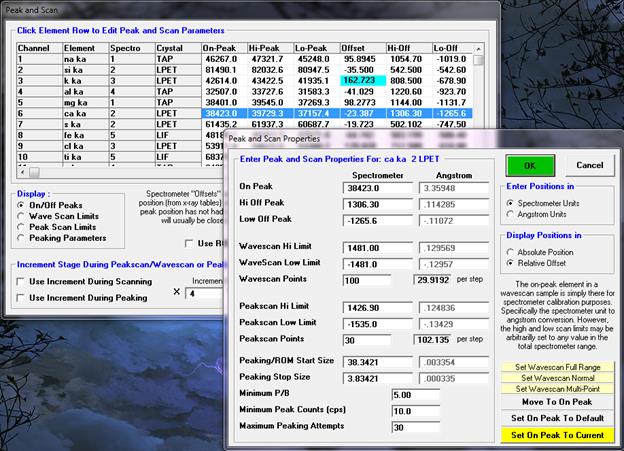
Note that the Peaking Start Size controls the start step size for the Increment Peaking and also the Parabolic Peaking distance for the side offsets for fitting the parabola to the peak centroid. This value should be small enough to avoid problems with asymmetrical peak profiles but large enough to ensure that there is at least one standard deviation difference in count intensities between the peak and the side offset positions. See the SCALERS.DAT file for more information.
Click an element row to edit any peak and scan parameter. Clicking any element row opens the peak and scan properties dialog box. Spectrometer positions may be entered in either spectrometer units or angstrom units and either in absolute position units or relative offsets.
The Move To On Peak button will actually move the current spectrometer to the on-peak position of the current element. The Update On Peak button will update the on-peak (and all other offset positions) to the current position of the spectrometer. This is useful when manually tuning a spectrometer position. The Move To On Peak button will also automatically set the PHA parameters if supported by the hardware.
Note that there is an option to have the stage position "bumped" during the wavescan acquisition. Because the spectrometers are usually operated in an asynchronous mode, the stage is incremented for the specified microns at each specified interval (0-60 seconds). For example, if the user has set the stage increment value to 5 microns and the stage increment interval to 10 seconds, then the program will increment the stage by 5 microns every 10 seconds, during the wavescan acquisition
Note that the stage can also be incremented by using the keyboard cursor keys. Up and down arrow control the Y axis and left and right arrows control the X axis. Note that for the cursor keys to perform this function a text field in the Wavescan window must have the focus (be selected using the mouse).
 Spectrometer ROM scanning versus Step/Count
Scanning
Spectrometer ROM scanning versus Step/Count
Scanning