Display PictureSnap
This menu opens the PictureSnap! Window which allows the user to open any scanned image, for example, from a flatbed or slide scanner, and calibrate the image to the stage coordinates of the microprobe stage.
After the image is calibrated using two diagonal positions on the image for which the stage coordinates can be located, the image will display the current stage coordinate as a live floating cursor. One can also double-click any image position and the stage will move to that position. Based on tests using a 4000 dpi slide scanner, one can calibrate the image so that individual grains can be located to within 5 um depending on the accuracy with which the image is calibrated.
In addition the software allows the user to display currently digitized points by clicking the Display menu items (Real Time mode only) or to display previously analyzed positions (on-line and off-line mode). Use the menus in the PictureSnap window to display currently digitized position samples and use the Run menu items from the log window to display previously analyzed positions within the currently open probe database.
The displayed image plus the plotted stage positions (and floating scale bar) can be printed using the File | Print menu. To obtain a digital image use the File | Print Setup menu to select the Adobe Acrobat PDF printer. One can also use the Copy To Clipboard menus, though method 1 does not copy the plotted stage positions, while method 2 does, but not for the entire image area, just the portion visible in the scrollable image window.
Note that a live cursor is displayed in the window caption bar. It displays pixel (twip) coordinates in uncalibrated images and stage coordinates in calibrated images. Image calibrations are automatically saved to a .ACQ file which is automatically reloaded if the image is opened subsequently (on or off line).
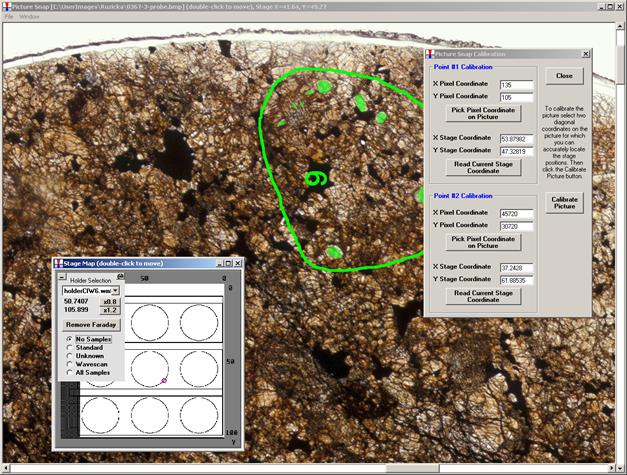
Note the Save As GRD File menu under the File menu which allows the user to export the image to a Surfer GRD file format along with any positions (and position sample or line numbers) that are currently displayed, to a .DAT file for using as a “post data” file in Surfer. Creation of publication quality images showing exact analysis positions is easy with this feature.