Combined Conditions
The Combined Conditions dialog allows the user to specify individual analytical conditions (kilovolts, beam current and beam size), if supported by the hardware interface, for each element in the current sample separately. This allows for complete flexibility in the sample setup.
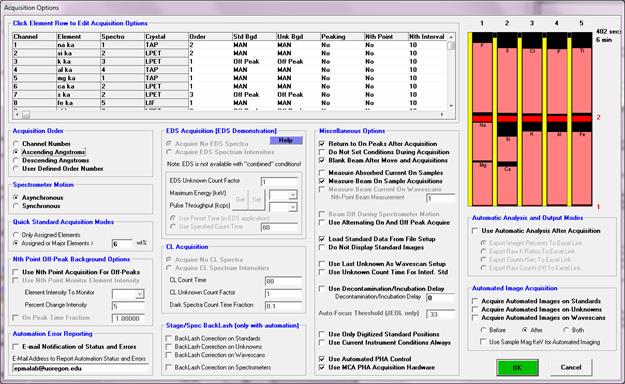
For example, the user may want to run the major elements first at a normal beam current and then run the minor and trace elements are an increased operating voltage and beam current.
The user can also change the acquisition order of elements (whether the sample contains combined conditions or not). Simply select the element and use the up/down spin button to move the selected element up the acquisition sequence or down. This feature is especially useful when sorting elements by combined conditions for most efficient acquisition.