Overview
The main program for data acquisition and analysis is PROBEWIN.EXE. The menu for this program is found in the Probe for EPMA menu group under the Start button. Click the menu to start Probe for EPMA Xtreme.
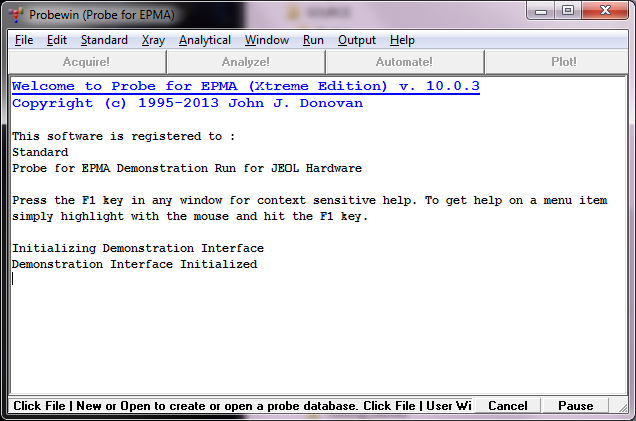
When Probe for EPMA Xtreme is started it will ask first whether to attempt to interface to the microprobe hardware. If data acquisition or automation is desired, then click Yes for confirmation of the spectrometer, stage and crystal positions. If only re-processing previously acquired x-ray intensities, click No.
If the users clicks Yes, the program will attempt to communicate with the microprobe hardware based on the interface type defined in the PROBEWIN.INI file. Note that if the specified hardware is not actually present, this could cause the program to "hang". Be sure to click No if only processing microprobe data off-line.
One may also run Probe for EPMA in "demonstration" mode, e.g. for training new users offline. In that case, which normally will occur on a standalone computer not connected to a probe, you only need to have previously edited the probewin.ini file line under "Hardware" such that InterfaceType=0. Several other keywords or paths may need to be edited to match those in the computer (e.g., FileViewer under [Hardware], and UserDataDirectory under [Software]).
To open an existing Probe for EPMA database file, click File | Open. To open a new Probe for EPMA database file, click File | New. To browse available Probe for EPMA data files, click the Find File menu item.
Creation of a new PROBE file (Microsoft Access database file, actually) raises an important issue: how does one best name it? By user name? By mineral type? By date? Related to this is the issue of how the files are organized. There are many valid schemes; one that works is to organize a tree of folders (may be a couple levels deep, by Department, then Professor, then student), but where each user will have her/his own folder with all their data stored there. In this scenario there is no need for the user name in the new file title. From there, there are many options. One possibility would be something like YL-zirc-031102 that would allow the user to instantaneously recall that this file contains data from Yellowstone zircons that was initially begun on that date (the file date on the computer gets modified whenever the file is opened, so you cannot count on trusting that date). Or Eire-basalt-022201 could contain plagioclase, olivine, oxide and pyroxene data on a suite of basalts. All data -- from standards and unknowns, including wavelength scans on both -- are stored in one file, and easily retrieved and post processed later.