Step 1. Create IBM i Validation List & Add Users
If you do not already have a validation list, you must create one.
To do this:
1. From an IBM i command entry (CALL QCMD), create a validation list using the CRTVLDL command. To create a validation list named USERLIST in QGPL, enter the following:
CRTVLDL VLDL(QGPL/USERLIST) TEXT('Validation List')
2. Use the WRKOBJ command to ensure the validation list has *PUBLIC with *USE authority.
3. To add users to the newly created validation list, use the IBM Web Administration for IBM i by starting the *ADMIN instance. From the browser select the tab, from the section select Add Internet User.
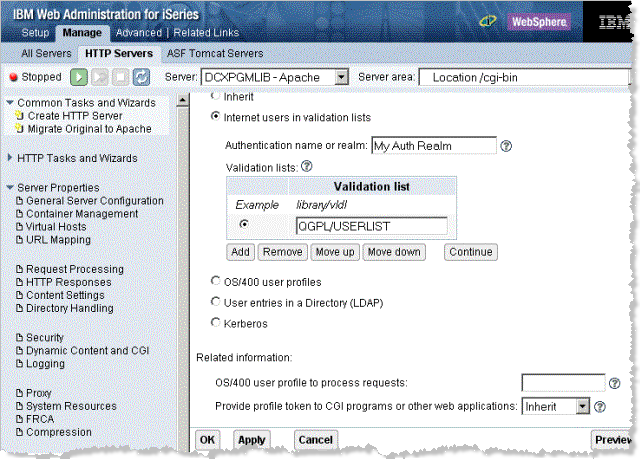
You may also use the W3@P2301 program to add users to the validation list. For more details, refer to 6.5.6 Modifying IBM i Validation Lists.