4.2.3 Select the Web Server to be upgraded
After you have selected the upgrade option, the screen will appear.
A list of all the LANSA Components, their versions, Libraries and System Owners that you currently have installed on your IBM i is displayed.
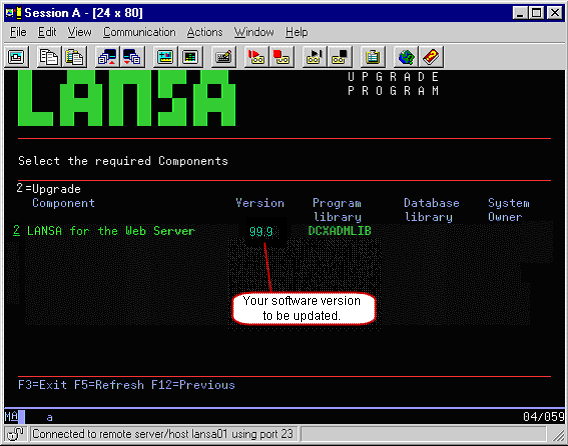
Enter "2" to select the LANSA for the Web Server that you wish to upgrade and press to continue to Start the Upgrade Process.
If any errors are found, error messages will be displayed and you will need to take action on them before the upgrade can continue.
Note: When you upgrade a Web Server, you cannot upgrade any other components at the same time.