2.1.1 LANSA IBM i Software DVD
If the LANSA IBM i Software DVD is inserted into a Windows PC, an auto run program will open an HTML browser window displaying the LANSA for i Software Installation Main Window. (If this screen does not appear automatically, use Windows Explorer to open the index.htm file.)
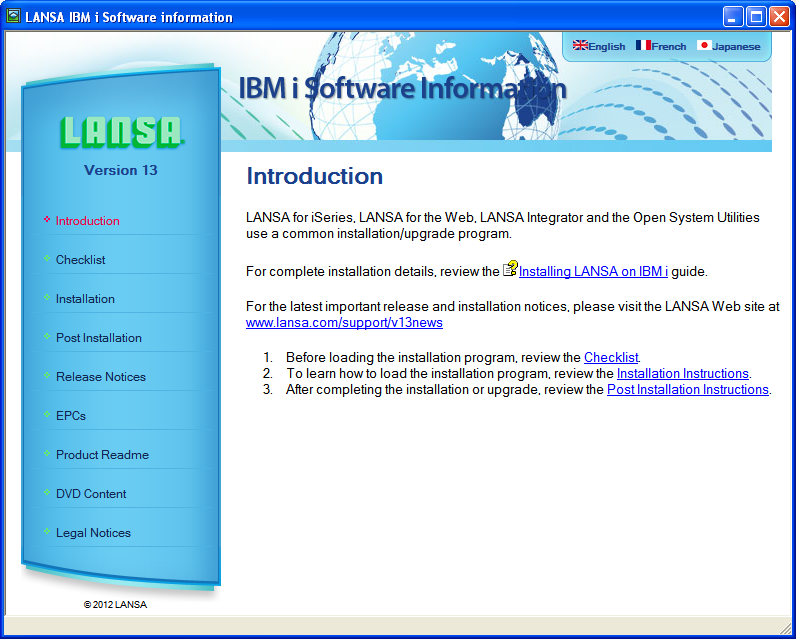
This screen lists, in the left hand menu, the various items you might wish to review. Press menu item: to open the next window which shows you the steps you will take to run the install process. This is the same information as you will see in this guide.
Remove the DVD from the PC's drive and place it in an IBM i drive to continue with the install or upgrade, as required. You cannot install the LANSA IBM i software from a PC.