4.2.4 Start the Upgrade Process
The Upgrade Summary screens show you the parameters that will be used in the Web Server upgrade.
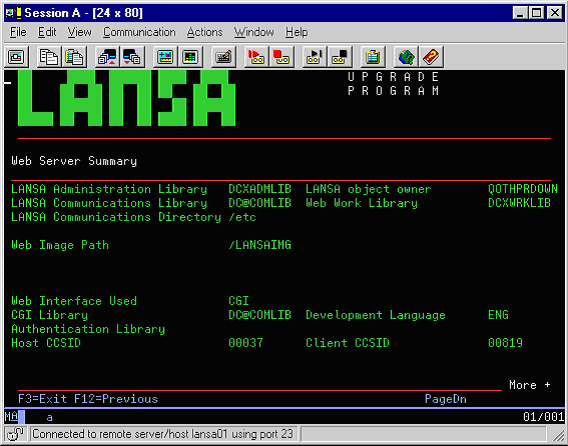
Use the key to scroll through the summary screens to verify that the parameters to be used in the upgrade process are correct.
If you do not wish to proceed with the parameters that will be used in this upgrade, you can press to cancel the upgrade process and return to it later.
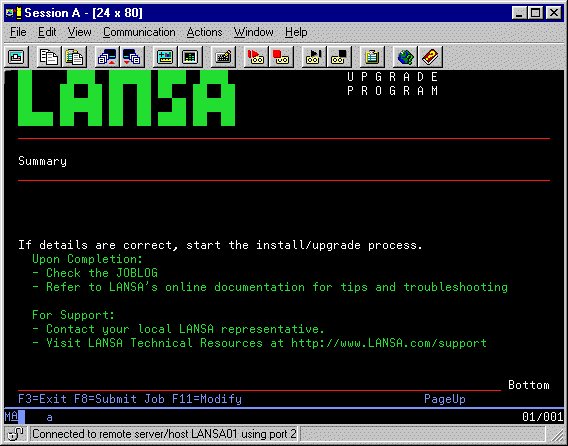
If you do not wish to submit the upgrade job, press to exit.
To return to a previous screen to make a change, press F11.
If you are satisfied with the upgrade summary, when you reach the final page, press to submit the batch upgrade job.
A job submitted message will be displayed followed by a list of the options that you selected.
For a Web Server upgrade, once the install process is completed, a clean up job called LANSA_CLN is submitted to delete the LANSA install work library. Always check that LANSA_CLN has completed successfully.
Go to 4.2.5 Verify the Upgrade.