Step 6. Add New System Information on IBM i Web Server
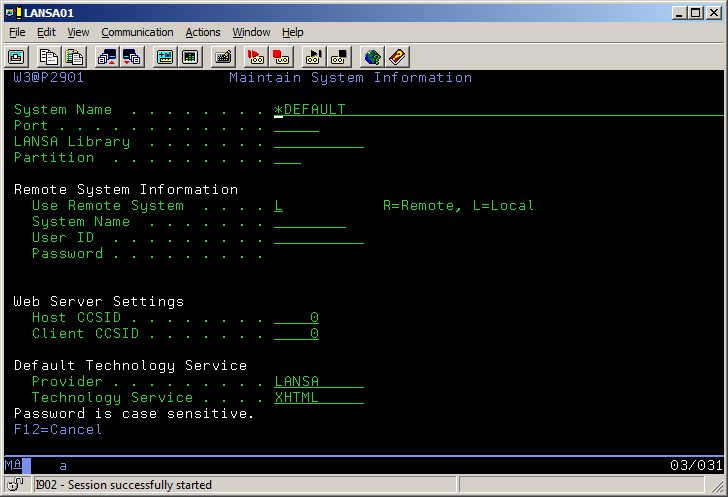
This information is stored in the file DC@W12 in the LANSA Communications Library.
Enter:
System Name
This is the system name or IP address of the IBM i Web Server.
If you are not using multi-homing support, enter *DEFAULT as the System Name.
If you are using multi-homing support, enter either the DNS Name (for example: demo.lansa.com) or the IP Address (for example: 123.123.123.123) in the System Name field.
Port
This is the port on which the IBM i Web Server software is listening.
If you are using the default port, 80, you may enter 99999.
Port 443 is only defined when SSL is enabled. The Web Server configuration must have the same information.
LANSA library
The LANSA program library on the Data/Application Server. The default is DCXPGMLIB.
Partition
Specify the partition if you want to have all the requests for that port use a particular LANSA partition. If a partition is specified, it will override any partition specified in the URL.
If no partition is specified, you must specify the partition parameter in your URL.
Remote System Information
Use Remote System
Set to 'R' for Multi-tier configuration.
System Name
Specify the name of the IBM i which is acting as your Application/Data Server. This must match the system name defined in Step 3. Add Routing Record on IBM i.
User ID/Password
Specify a user profile and its password. A user profile is required to allocate a communications conversation between the IBM i Web Server and the IBM i Application/Data Served.
Note: This user profile must exist on the IBM i Application/Data Server and must have sufficient authority to start jobs. It must also be enabled and include the libraries QTEMP, <LANSA Communications library>, <LANSA program library> and <LANSA data library> in its JOBD.
Note: Passwords are case sensitive. For example: "ABCDEF", "AbCdEf" and "abcdef" are not the same value.
Web Server Settings
Host CCSID
The Host CCSID used for data translation purposes. The default is 00037.
Client CCSID
The Client CCSID used for data translation purposes. The default is 00819.
Press enter to go to the next screen.
Default Technology Service
The technology service to use if no specific technology service is nominated in the user agent request.
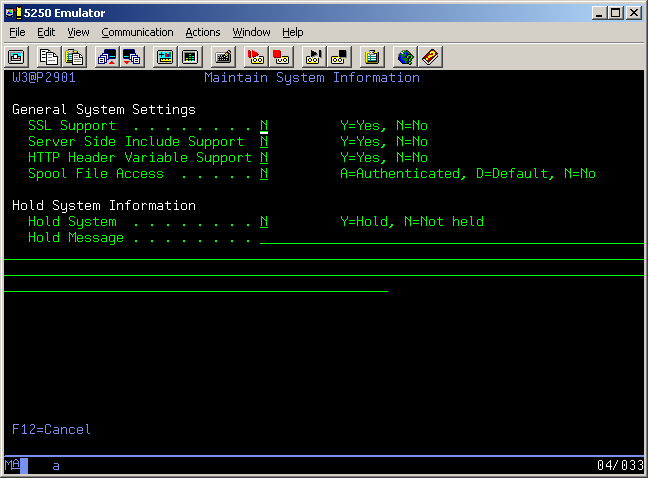
General System Settings
SSL (Secured Sockets Layer) Support
Select this option if you want to enable SSL for this system.
The default LANSA library is the LANSA system assigned to port 80. This is the default port identifier for the HTTP protocol.
If you have SSL support enabled, remember that the default port for SSL is 443.
Server Side Include (SSI) Support
Select this option if you want to enable SSI support for this system. Make sure that your Web serving product is capable of supporting this feature before enabling this option.
HTTP Header Variable Support
Select this option if you wish to enable header variable support.
Spool File Access
Specify N. Spool file access is not allowed for this system
Hold System Information
Hold System
Specify N. Incoming requests for this system will not run but a hold message will be displayed.
Hold Message
If the Hold System option is specified 'Y'. This message will be displayed for all requests to this system.