6.6.4 Optional: Default User for the IBM i Partition
These steps are optional.
If you are using anonymous user access to the Web site, you can configure a partition-specific default user profile.
1. Start the Web Administrator.
2. Connect to the IBM i Data/Application Server as partition security officer.
3. Choose the menu and select the command.
The window is displayed:
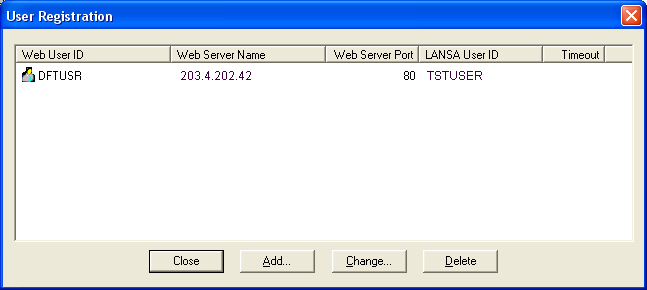
4. Press the button on the dialog to register a new user.

5. Enter the required information. For the Web User, choose and enter the three character partition identifier. For more information about the IBM i user profile, refer to Web and IBM i User Profiles in the .
6. Exit from the LANSA for the Web Administrator.
The new partition is now ready for use.
You have completed the task.