6.6.3 Web Enable IBM i Partition using LANSA for the Web Administrator
You must use the LANSA for the Web Administrator to Web enable the partition.
Complete the following steps:
1. Start the Web Administrator.
2. Connect to the IBM i Data/Application Server as Partition Security Officer.
3. Choose the Tools menu and select the Enable Partition… command.
The dialog will open.
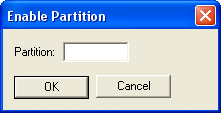
4 Enter the 3 character partition identifier (such as SYS) and press OK to Web enable the partition.
This option will create the required Standard HTML pages in the partition. You should Web enable a partition only once.
5. Exit the LANSA for the Web Administrator.