Step 1. Execute W3@P2901
Sign on to the IBM i using the QSECOR profile. (You require *ALLOBJ and *SECADM special authority.)
Add the LANSA for the Web Administration library to the library list using the ADDLIBLE command. For example,
ADDLIBLE LIB(DCXPGMLIB)
From an IBM i command entry (CALL QCMD), execute the W3@P2901 program using the command:
CALL <pgmlib>/W3@P2901
The Web Server Configuration menu is displayed.
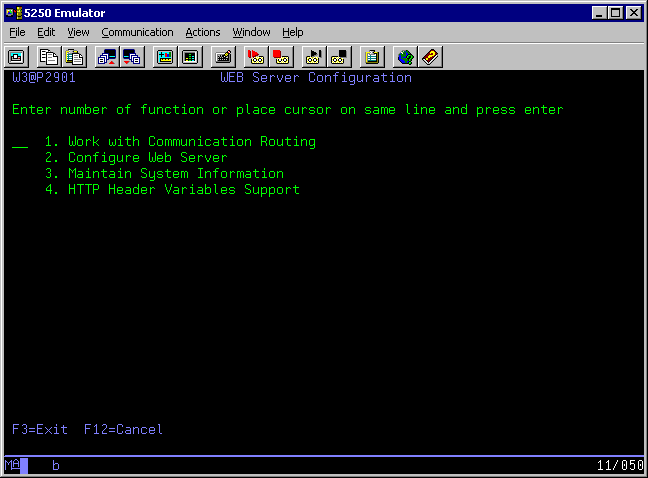
Select and press .