Home >
Design
The Design feature allows you to format a Microsoft Excel template that is attached to a report without having to run the report with all the data coming though. It is only active for reports that have an attached template.
In the Report Manager Module, Select the report you would like to make design changes to, and right-click on the report and select Design or, select the Design Icon
 from
the Toolbar.
from
the Toolbar.The following message box will open:
Make your desired changes and save the workbook/template.
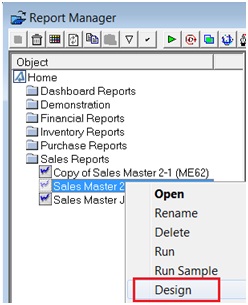
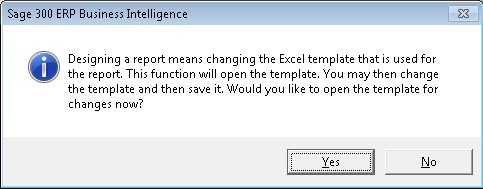
Select Yes. Your Template will then open.
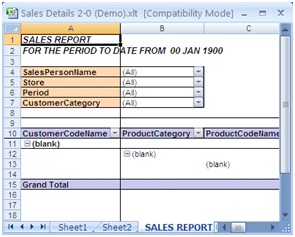
For example, add company logos, change font, color etc. You can then create and link your newly designed template. These changes will then be included in your template when you next run this report.