Home > Report Designer > The Interface > Layout Designer Interface > Column Area > Column Area
Column Area
(What information do you want across the top of your layout ?)
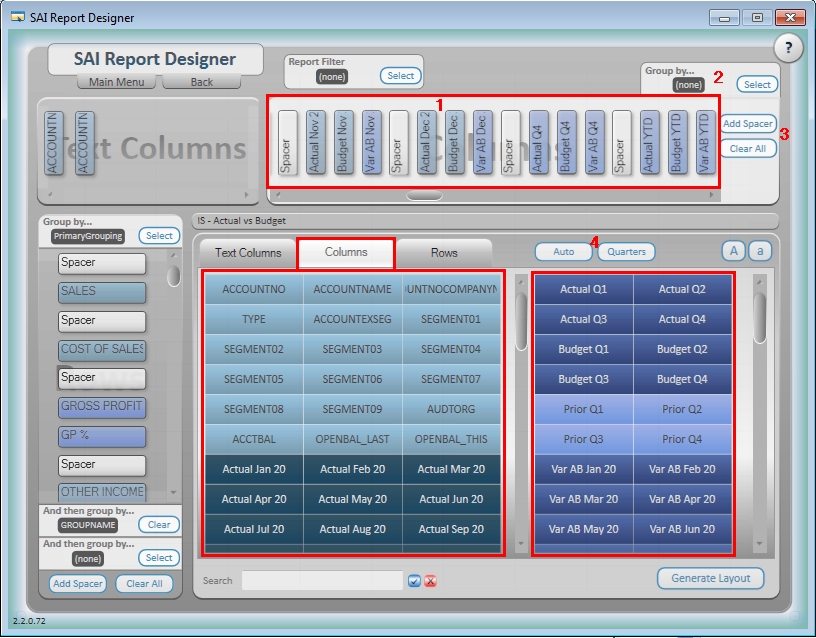
- Columns Area: you can add fields by selecting the Columns Tab and clicking on the required fields. For Example, Actual Jan, Actual Feb, Actual March. Or you can add standard calculated fields, such as Actual Quarter 1, Actual Quarter 2.
- You can add further grouping in the Column section if required. For example Company Name, Segments, Branch, Department. There is one level of grouping available across the top of the report.
- Add Spacer button simply adds a space between fields in the column area. Spacers can be dragged and moved to neaten your report layout. Clear all buttons will clear all the Column fields from the column area.
- Another option for adding fields to the Column area is to use the Auto or Quarters buttons.