Home > Report Designer > The Interface > Accessing the Sage Intelligence Reporting Report Designer
Accessing the Sage Intelligence Reporting Report Designer
- Run the Report Designer report from the Sage Intelligence Reporting Report Manager into Microsoft Excel.
- You will access the Report Designer from the open Microsoft Excel workbook.
- Select the BI Tools tab in Microsoft Excel.
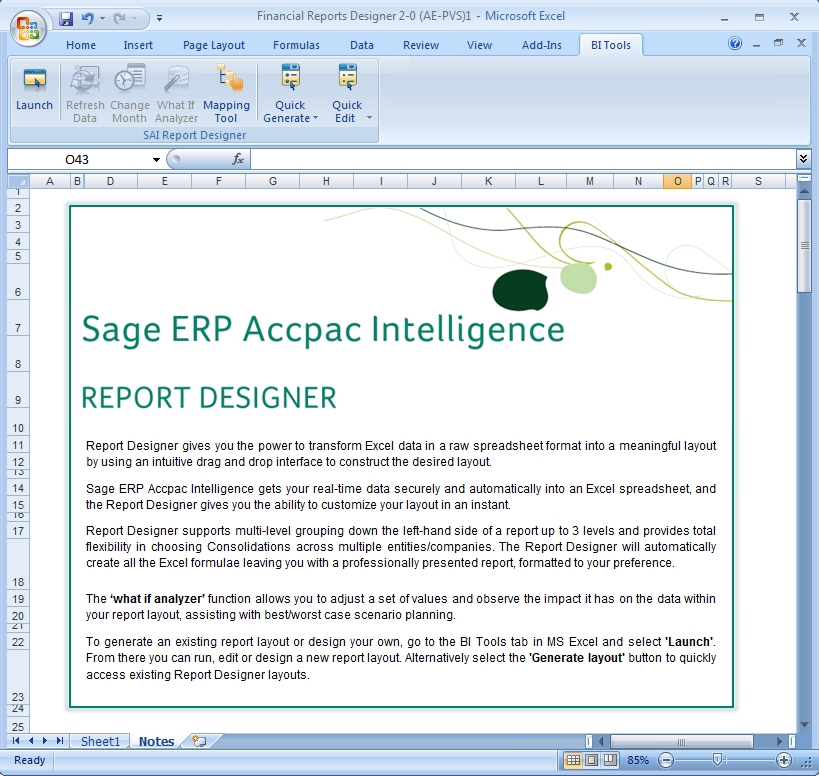
- Launch the Report Designer
Layout Generator
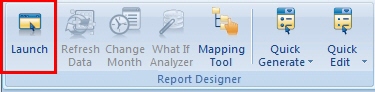
- This will bring up the Main Menu Screen.
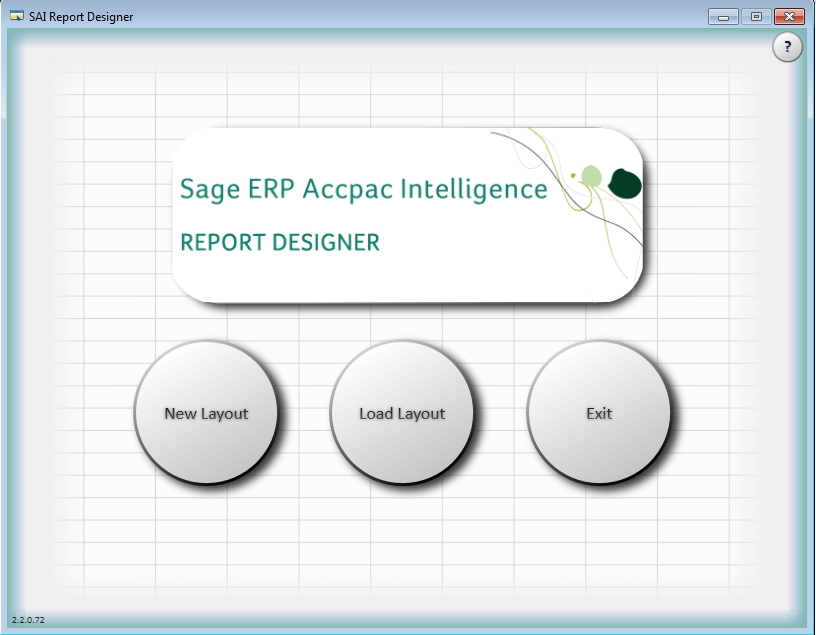
- Here you can choose to create a New Layout, Load an existing layout or Exit.
- New Layout option will allow you to create a report from scratch.
- Load Layout would bring up existing report layouts that ship with the Report Designer.
- Exit will close down the Sage Intelligence Reporting Report Designer main screen.