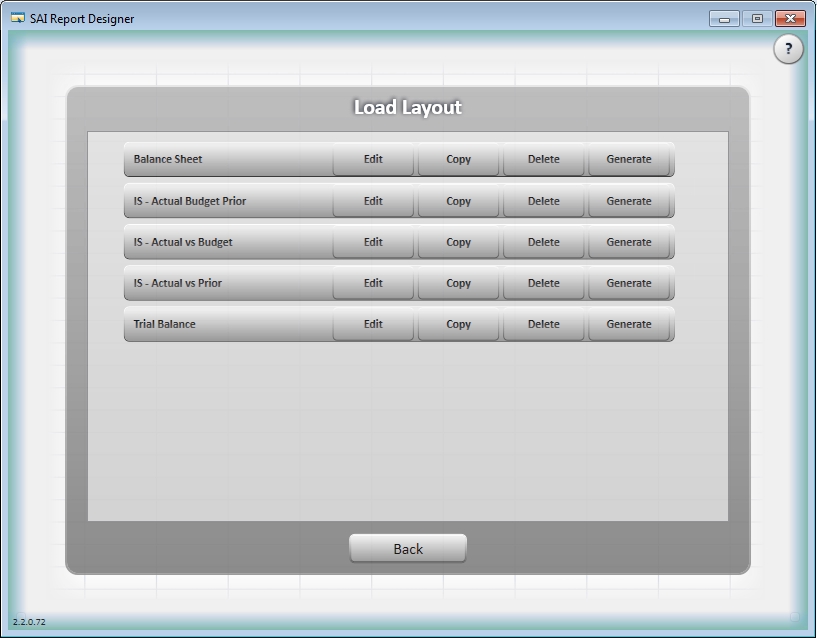Home > Report Designer > Wizard
Report Designer Wizard

- Main Menu – this option
will take you to the Report Designer
Start up screen where you will be able to choose:
- New Layout
- Load Layout
- Exit
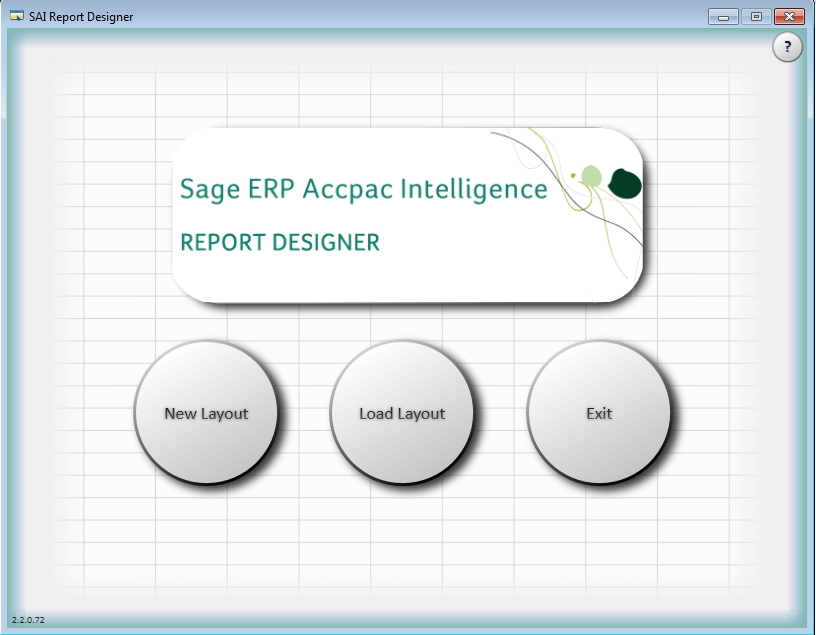
- Back - will take you to
the Load Layout Screen where you can choose to:
- Edit
- Copy
- Delete
- Generate a report