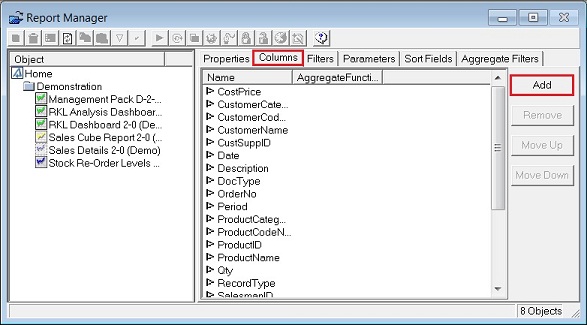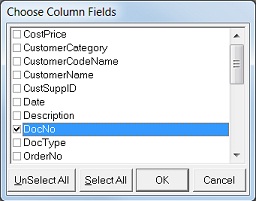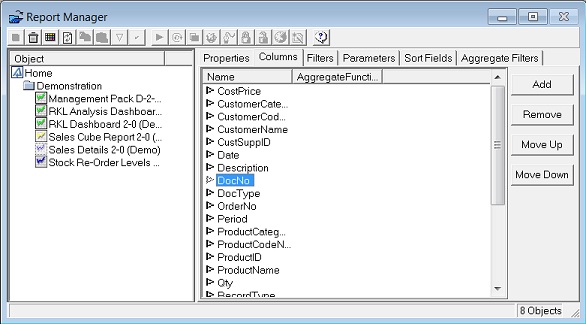Home > Getting Started Guide > Defining Report Properties > Adding Additional Columns
Adding Additional Columns
Select the Columns tab from the Properties window.
Click Add.
Select the desired column.
Click OK. The new column appears in the Columns window.