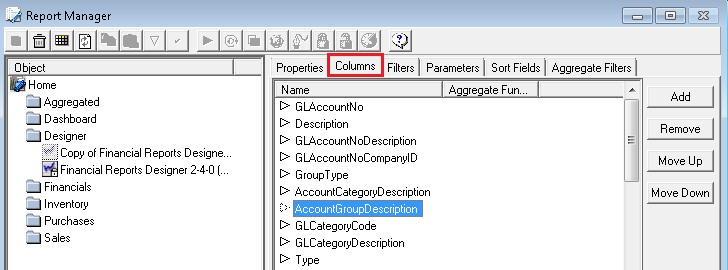Home > Report Designer > Excel Workbook > BI Tools Tab > Mapping Tool > Changing the Source of the Categories
Changing the Source of the Categories
It is possible to change both the categories and the reporting groups to change the report row layout to suit your GL structure. To do this, do the following :
- Open the Report Manager.
- Click on a Report Designer report.
- In the Properties window, ensure Show Advanced is selected.
- Scroll down to the Run Add-Ins field and select the ellipses button.
- Select ExcelGenieAlchemexAddin,Custom,MapAccount
- Select OK.
- You can now change the Group from field and click OK.
Always remember to Create and Link the report in the Report Manager in order to save your settings for the next time you run your report.
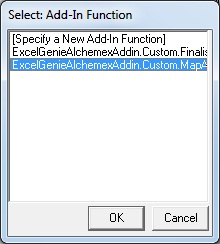
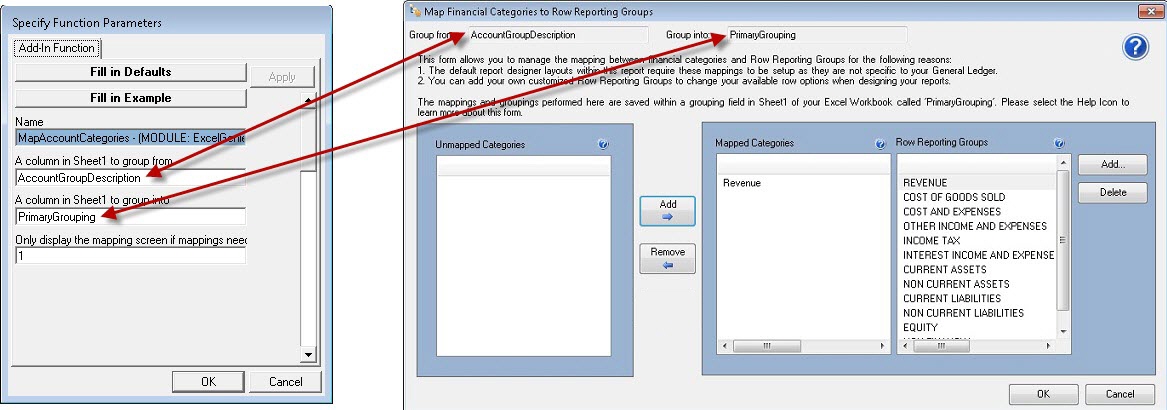
The Group from field can be set to any column in the hidden Sheet1 of your report, which is derived from the column fields loaded on the report in the report manager, example below: