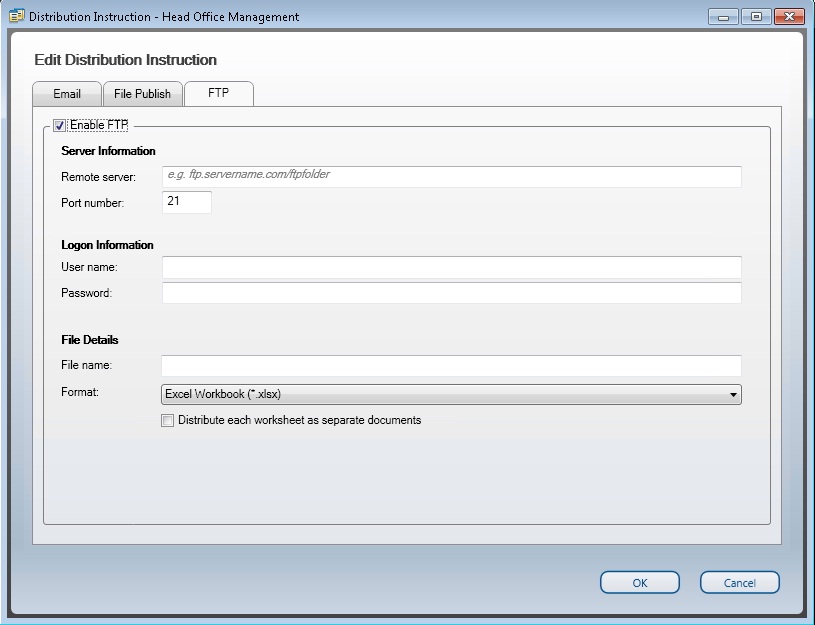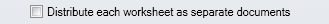Home > Distribution > Manage Instructions > Add Distribution Instructions > Add FTP Instruction
Add FTP Instruction
In order to FTP a report to a specified location, the FTP option can be enabled.
Method
- Select the FTP tab
- Select the Enable FTP box.
- The server information can be obtained from your IT administrator as well as the logon information.
- Specify a file name you would like the report to be saved to.
- Specify the format you would like the report to be saved in.
- For the Excel and MHMTL format, you will have the option to save each worksheet as separate documents. Select the box to apply the option.
Select OK.