Home >
Add-In Modules: Intranet/Internet Integration Module
The following Add-in Function is available:
| Function | Description | Use When |
|---|---|---|
| PublishSheet | Facilitates the publishing of a sheet in the report to html and to a specified location | Use when you wish to generate static reports for an Intranet or Internet |
Select the report you want to publish to a website.
Check Show Advanced option on the properties tab.
Select Run Add Ins.
Select an Add-In Function.
From the Choose an Add-in Function box.
Select an Add-in Library.
Select an Add-in Library module.
Select an Add-in function (Publish sheet). Select OK.
Specify function parameters.
Name, the name of the sheet to publish (Pivot).
Fully qualified path, (with filename & extension) for the HTML file. Example: \\myserver\intranet\reports\ThisReport.htm.
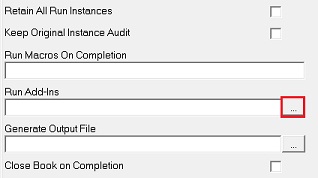
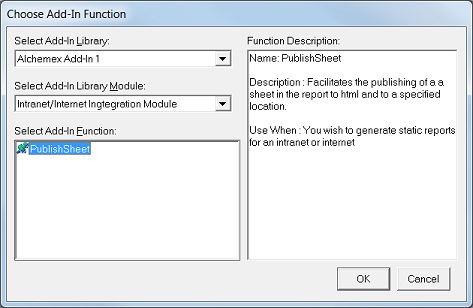
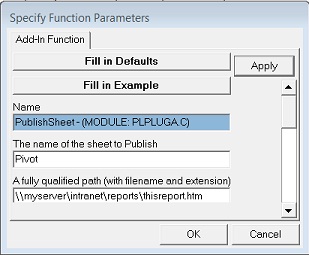
The Add-In function should now appear in the reports Run Add-Ins property field.
Whenever this report is run, the Add-In will now be executed.
To edit the parameters of an Add-In function that has been specified already, simply press the Add-In Function Builder button next to the Run Add-Ins box on your report properties and select the function that you wish to edit, then follow the same steps as above.