Home > Report Designer > Excel Workbook > BI Tools Tab > Mapping Tool > Disabling the Mapping Tool
Disabling the Mapping Tool
If you intend to group your report’s rows using a field which comes directly from your ERP system, the mapping tool can be disabled in order to prevent it from appearing every time your report is run.
To disable the mapping tool, do the following :
- In the Report Manager, click on your financial reports designer report in the object window, and select Show Advanced in the properties window.
- In the Run Add-Ins field, highlight the following text : ExcelGenieAlchemexAddin.Custom.MapAccountCategories (AccountGroupDescription,PrimaryGrouping,1)
- Press Delete on your keyboard.
- Click Apply.
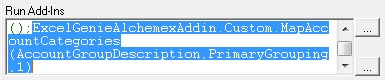
You will now need to build your row groupings manually.