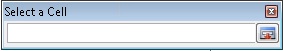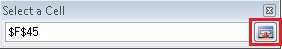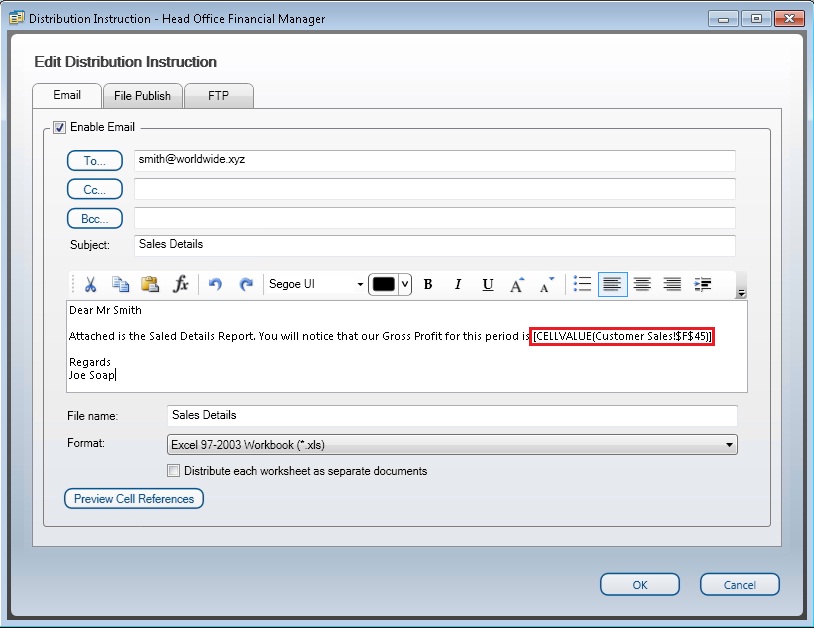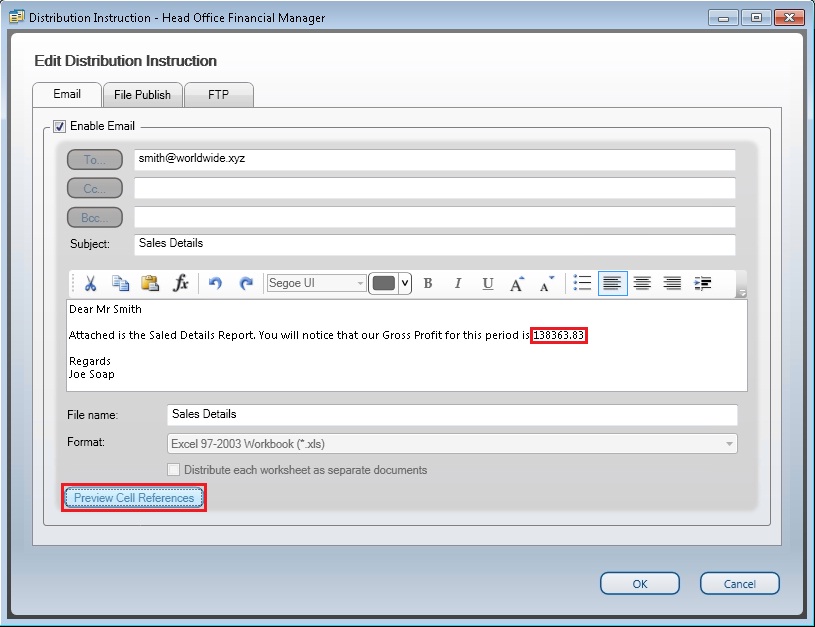Home > Distribution > Manage Instructions > Add Distribution Instructions > Add Email Distribution Instructions > Adding Cell References to the Body of an Email Message
Adding Cell References to the Body of an Email Message
A cell reference refers to a particular cell or range of cells in your worksheet. Cell references are used to identify data for use in formulas to calculate results based on your data. From your Email Distribution form, you can add cell references to the body or headers of your email message. For example, you could reference the gross profit for the month.
Method
- Whilst in the Email Distribution Instruction, at the point where you would like to reference the Excel cell reference click on the fx button.
- The Select a Cell window will appear in Microsoft Excel.
- Enter the cell reference/s, or click on the cell/s you would like to add and you will notice that its reference is automatically inserted into the window.
- Click on the Expand Dialog box.
- You will be returned to your email distribution instruction and you will notice that the cell reference has been added to your message text.
- If you click on the Preview Cell References box, you will be able to see the text that would be inserted for the report which is currently open in Microsoft Excel from cell F45 for this example.
- Note: You cannot edit the window whilst in Preview Cell References mode. To exit, select the Preview Cell References box again.