Home > Getting Started Guide > Defining Report Properties > Moving and Deleting Columns
Moving and Deleting Columns
Moving Columns
If you want the columns to appear in a certain order in Microsoft Excel, you can change their order in the Properties window.
From the Properties window, click the Columns tab.
Select the desired column/s.
Click Move Up or Move Down.
Select the desired column/s
Drag to the appropriate position.
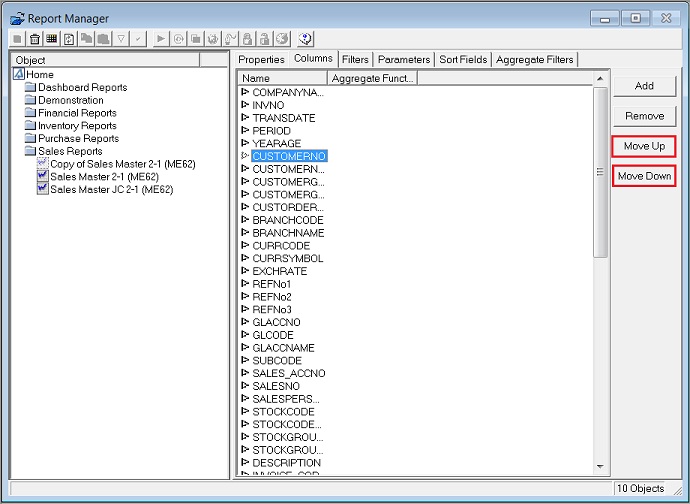
OR
Deleting Columns
From the Properties window, right-click on the desired column.
Click Delete.
From the Properties window, click on the desired column.
Click Remove.
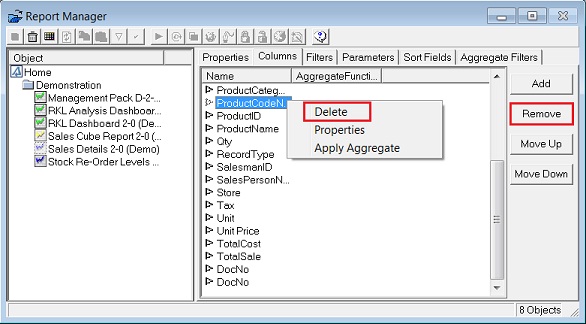
OR