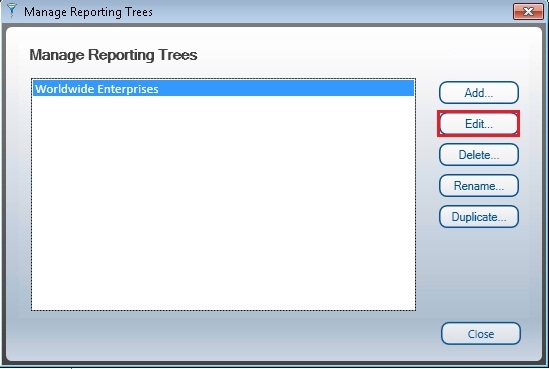Home > Report Designer > Reporting Trees > Managing Reporting Trees > Editing Reporting Trees
Editing Reporting Trees
Method
- From the Manage Reporting Trees window, select the Reporting Tree you wish to edit and select the Edit button.
- Make the necessary changes. Click Apply to save and continue. Click OK to save and exit.