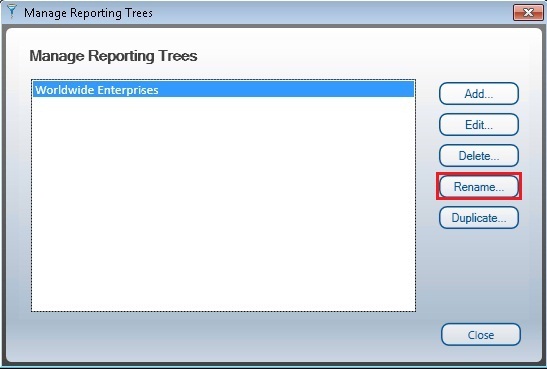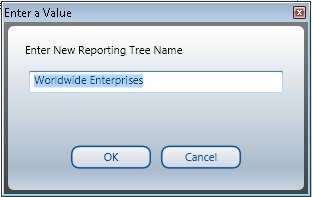Home > Report Designer > Reporting Trees > Managing Reporting Trees > Renaming a Reporting Tree
Renaming a Reporting Tree
- From the Manage Reporting Trees window, select the Reporting Tree you wish to rename and select the Rename button.
- Enter the new name for the reporting tree.
- Select OK to save your change. Selecting Cancel will exit without saving.