Home > Getting Started Guide > Creating a Simple Pivot Table in Excel > Pivot Tables Excel 2007 > Pivot Table Field List > Pivot Table Field List
Pivot Table Field List
The Pivot Table Field List contains the fields available for your Pivot Table, based on the fields in the data range that the Pivot Table is based on. In addition there are areas where you can add Report Filter (Page Area fields), sections that list the row and column fields and a section for the Data Area fields.
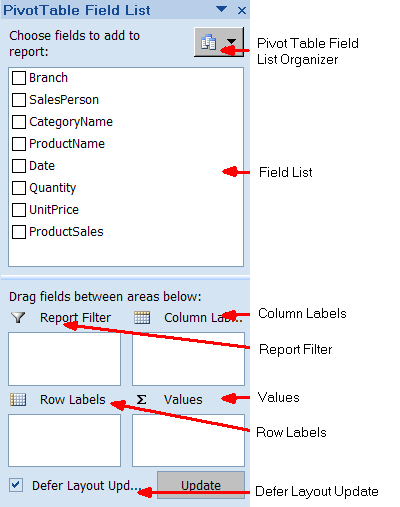
Turn the Field List On/Off
The Pivot Table Field List is only visible while you are within the Pivot Table. If you are within the Pivot Table and it is still not visible, right-click and select Show Field List. You can also turn the field list on and off from the Ribbon.
Method
Select any cell in the Pivot Table
From the Options tab, in the Show/Hide group, click Field List
OR
Select any cell in the Pivot Table
Right-click and select Show Field List