Home > Report Designer > Excel Workbook > BI Tools Tab > BI Tools Tab
BI Tools Tab
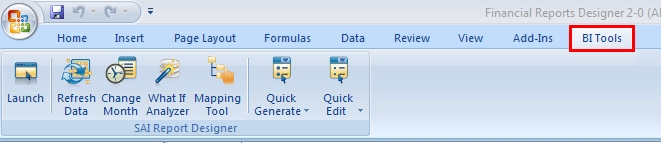
Launch – opens the Sage Intelligence Reporting Report Designer
Refresh Data – refreshes the data in your workbook when the workbook has been created and linked to a report. For example, when new accounts have been added in the accounting package and upon rerunning the created and linked report, Refresh Data can be used to bring through all new accounts or remove deleted accounts. NOTE: You do not need to select the Refresh Data button if you have generated a new layout, as this will automatically include the latest information from the sheet1 data.
Change month – allows you to change the month and bring through the data for the specified months. The report pulls through 2 years of financial data so you will be able to pan through the 2 years of information
What if Analyzer – opens the What If Analyzer screen which allows you to dynamically change figures in your spreadsheet and thus assist you when forecasting/budgeting or creating projections.
Quick Generate – this is a drop down menu of all the report layouts you have previously saved. Instead of opening up the Report Designer to run your layouts, you can simply run them from the Quick Generate menu. See the diagram below
Quick Edit - this allows you to quickly edit a report without having to launch the Report Designer from the main menu