Home > Getting Started Guide > Importing Reports
Importing Reports
Reports can be exported from one system and imported into another. The export function creates a compressed file with an .al_ extension which can be imported into other systems. The uncompressed version of the file will create a file with the extension .alx
Report export files (.alx files) and compressed export files (.al_ files - version 3.5 and later) created using the Export Report facility can be imported into Sage Intelligence Reporting. Using this facility, reports can be created in one Sage Intelligence Reporting system and distributed to other Sage Intelligence Reporting systems.
Right-click on Home in the object window and select Import Report or click on Tools and then click Import Report.
Select the report to be imported (file with the _al extension) and click Open.
In the Import Report window, select the Target Connection (Connector).
Then select the Report Destination (the folder).
Click Import.
Click OK.
Double-click on the folder to refresh.
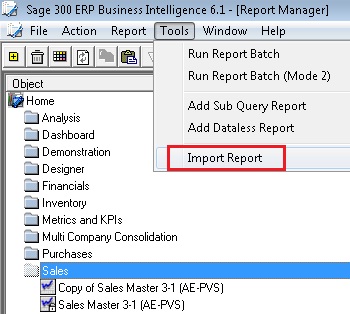
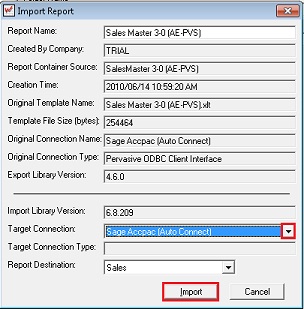
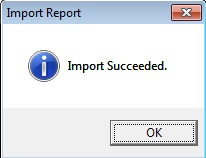
Below is a list of the information that is supplied to you for an import and a description of each element:
| Report Name | The original name of the Report in the Source Sage Intelligence Reporting System |
| Created By Company | The Company that created the Export File |
| Report Container Source | The Source Container for the Report in the Source Sage Intelligence Reporting System |
| Creation Time | The Date and time that the Export File was created |
| Original Template Name | The name of the Report Template in the Source Sage Intelligence Reporting System |
| Template File Size | The size (in bytes) of the Report Template File |
| Original Connection Name | The name of the Source Data Connection in the Sage Intelligence Reporting Source System |
| Export Library Version | The Version of the Export Program Library used to create the export file |
| Import Library Version | The Version of the Import Program Library being used to perform the import |
| Target Connection | The Connection that you have selected as the Source for the new report that will be created by the import |
| Target Connection Type | The Source Connection Type of the Connection that you have selected as the Source for the new report that will be created by the import |
| Report Destination | The Report Manager Folder into which the new report will be imported |