Home > Tutorials > Report Manager Tutorial > Getting Started
Getting Started
To effectively complete the exercises you need a good grasp of the Sage Intelligence Reporting interface and ways of performing tasks in the software.
About the layout of the interface
The layout of the interface is uncomplicated. The software layout is divided into two main areas:
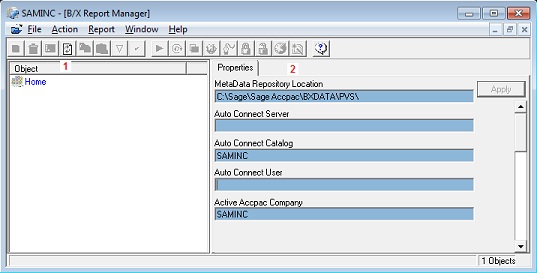
- Object Window: You are able to select objects using your mouse from the object window in order to either view the objects properties or perform a task with the object. For example, you are able to select an object in the object window and rename the object just as you would rename a file in Windows Explorer.
- Property window: You are able to view and update the properties of a selected object using the property window. For example, you are able to add your own custom description of the object in object's property window.
About ways of performing tasks in Sage Intelligence Reporting
There are three methods of performing tasks in Sage Intelligence Reporting :
- Menu bar: Use your mouse to select a task from the menu bar
Toolbar: Use your mouse to select a task from the toolbar
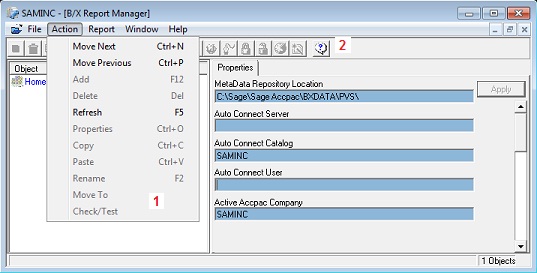
Short-cut menu: By right-clicking an object in the object window, you are able to display a short-cut menu of tasks that can be performed on the selected object. This menu is useful for completing tasks quickly.
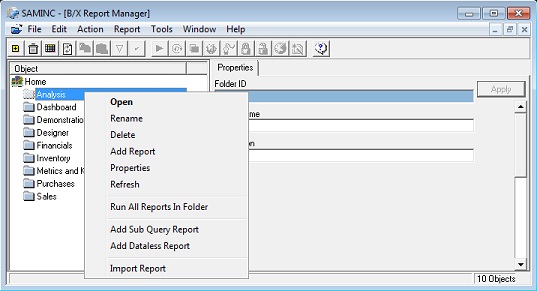
Working with Objects
To view an object's associated elements, double-click on the object. This action is called drilling-down. To hide an object's associated elements, double-click an open object. This action is called drilling-up.