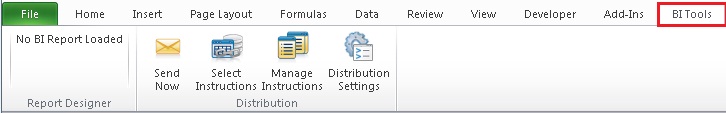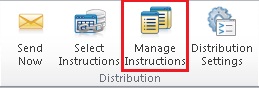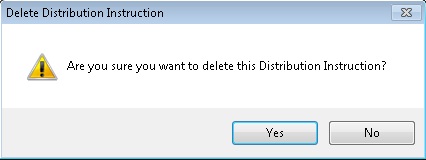Home > Distribution > Manage Instructions > Delete a Distribution Instructions
Delete a Distribution Instructions
- To delete an existing distribution instructions, select the BI Tools Tab.
- Select Manage Instructions
- Select the distribution instruction you would like to delete.
- Select Delete.
- A confirmation message box will appear.
- Select Yes. Note: Once a distribution instruction is deleted, it cannot be undone.