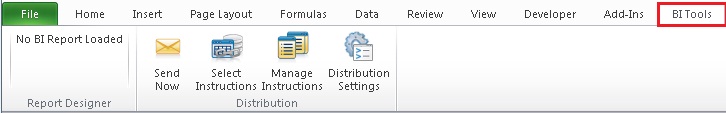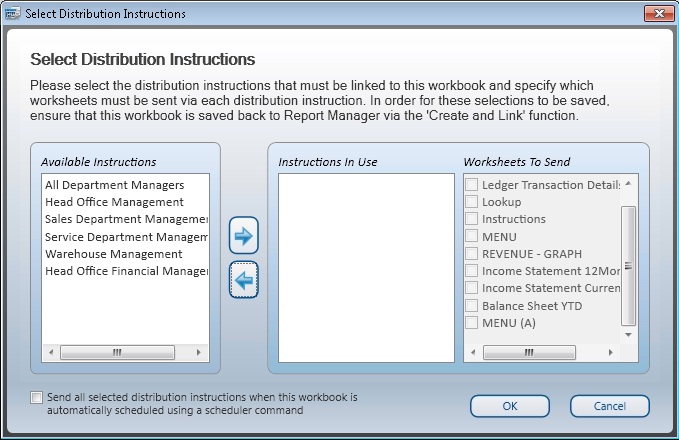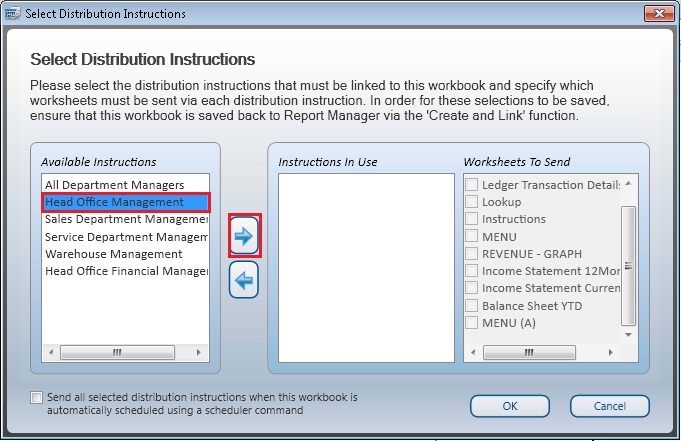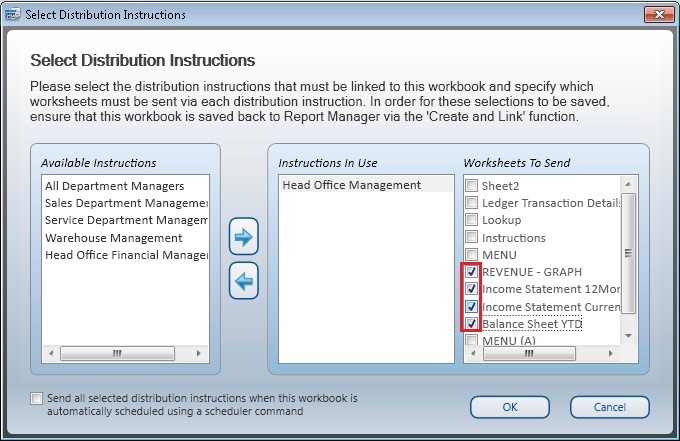Home > Distribution > Select Instructions
Select Instructions
Once the distribution instructions have been set up, the instructions need to be linked to the report, and the worksheets which the instructions must apply to, need to be selected.
Method
- Select the BI Tools Tab.
- Select Select Instructions.
On the left you will see all the instructions you have previously set up. On the right is all the worksheets available in the current excel report you have run out from the Sage Intelligence Reporting Report Manager.
Select the Instruction from the left that you would like to apply, and select the right arrow button.
Select the boxes next to the worksheets you would like to include in your distribution instruction.
If you would like to include an additional instruction, repeat from step 4.
If you would like any selected distribution instruction(s) to be executed when a report is automatically scheduled via a scheduler command, please view Scheduling a Report and Automated Distribution.
Select OK.
NOTE : If you would like the distribution instruction to be permanently saved to the report, you will need to Create and Link the report.