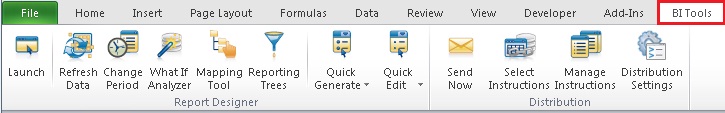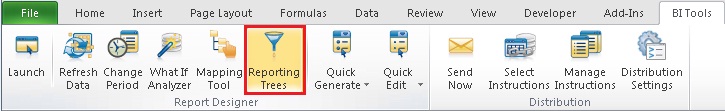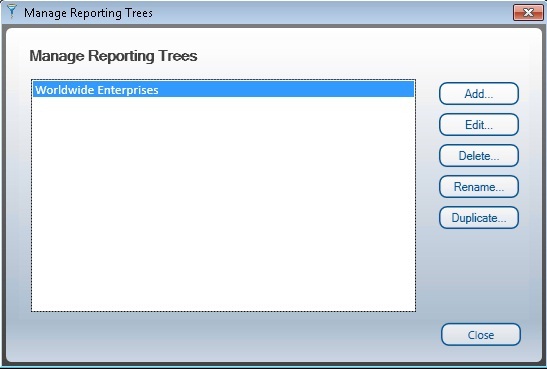Home > Report Designer > Reporting Trees > Managing Reporting Trees > Accessing Reporting Trees
Accessing Reporting Trees
Method
- Run a Report Designer enabled report from the Sage Intelligence Reporting Report Manager.
- In Microsoft Excel, select the BI Tools Tab.
- Select the Reporting Trees button.
From the Manage Reporting Trees window, you can now Add, Edit, Delete, Rename or Duplicate your trees.