Home > OLAP Module > Cube Components > The Date Dimension Tool
The Date Dimension Tool
The Date Dimension tool allows you to specify the dates that are applicable to your dataset. You specify your financial year start date as well as the number of years of data that you have in your dataset. The Date Dimension Tool then generates a “date dimension table” for you to use when creating reports.
This table includes the following fields:
Date
Financial Year
Financial Quarter
Financial Period
The Date Dimension tool also allows you to specify holidays and non working days that are applicable to your dataset.
Method
Select Date Dimension Creation Tool.
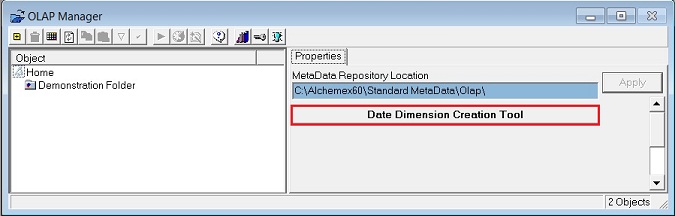
Select the database that you would like to create the dimensions for,
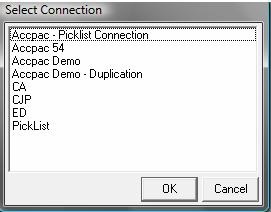
Enter your financial information on the first screen and select generate to create the date dimension table
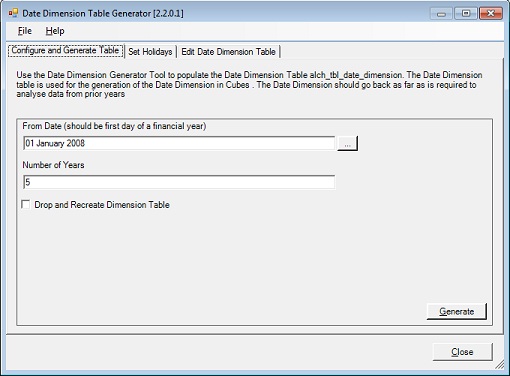
If you have already created the Date Dimension table and would like to recreate it, you can select the tick box Drop and Recreate Dimension Table to overwrite the previously created dates
Select the Set Holidays tab to enter any applicable holidays or non working days
You can edit your dates on the Edit Date Dimension Table tab.