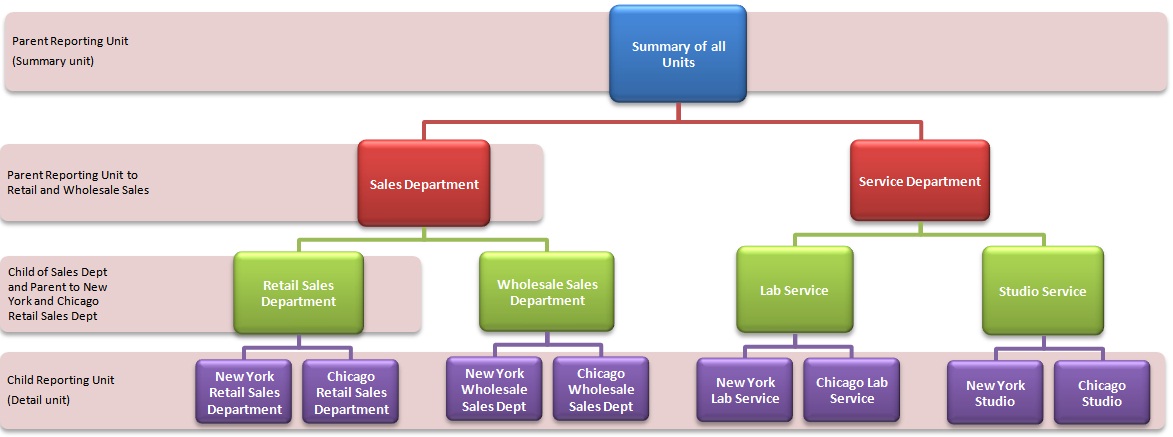Home > Report Designer > Reporting Trees > Reporting Unit Structures
Reporting Unit Structures
Sage Intelligence Reporting uses the following kinds of reporting units:
- A detail unit draws information directly from the financial data or from a Microsoft Excel spreadsheet file.
- A summary unit summarizes data from lower-level units.
A reporting tree consists of parent reporting units and child reporting units:
- A parent reporting unit is a summary unit that pulls summarized information from a detail unit. A summary unit can be both a detail unit and a summary unit; that is, a summary unit can draw information from a lower unit, the financial data, or an Excel spreadsheet. Thus, a parent unit can, in turn, be the child unit of a higher parent unit.
- A child reporting unit can be either a detail unit that pulls information directly from the financial data or a spreadsheet, or it can be an intermediate summary unit (that is, the parent unit to a lower unit, but also the child unit to a higher-level summary unit).
The following diagram shows the parent and child reporting units, and their hierarchical relationship, for the organization Worldwide Enterprises inc.
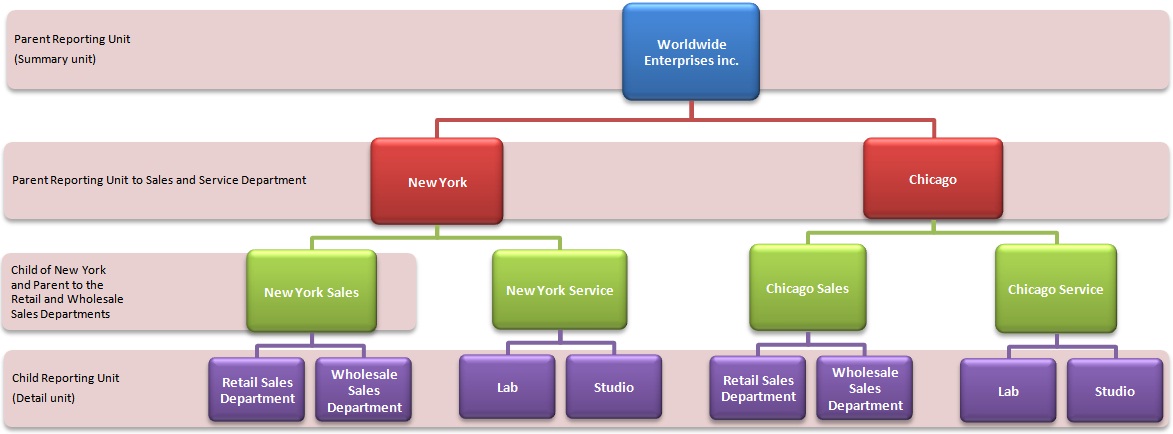
The lowest-level detail reporting units (Retail Sales, Wholesale Sales, Lab and Studio) represent departments in the financial data.
The higher-level summary units simply summarize information from the detail units.
In Sage Intelligence Reporting, you can create an unlimited number of reporting trees to view your organization in different ways. Each reporting tree can contain any combination of departments and summary units.
By rearranging the structure among the reporting units, you can create different reporting trees. You can then use the same Report Designer Layout with each reporting tree, enabling you to create different financial report layouts very quickly.
For example, the diagram below shows a reporting tree that is essentially the same as the reporting tree that is shown above. The difference is that the reporting structure displays an organizational structure that is divided by business function instead of by location. These two reporting trees demonstrate different perspectives on entity operations.
If you create several different reporting trees, you can print a series of financial statements each month that analyze and present your entity's operations in various ways.