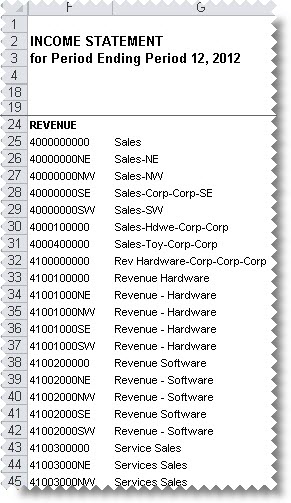Home > Report Designer > Excel Workbook > BI Tools Tab > Mapping Tool > Understanding Reporting Groups
Understanding Reporting Groups
The PrimaryGrouping field has been populated with predefined values based on IFRS or GAAP to provide a starting point for grouping GL accounts. The Group into field refers to the PrimaryGrouping field by default. To customize this list, Row Reporting groups can be added or deleted by clicking the Add or Delete button on the right of the Row Reporting Groups.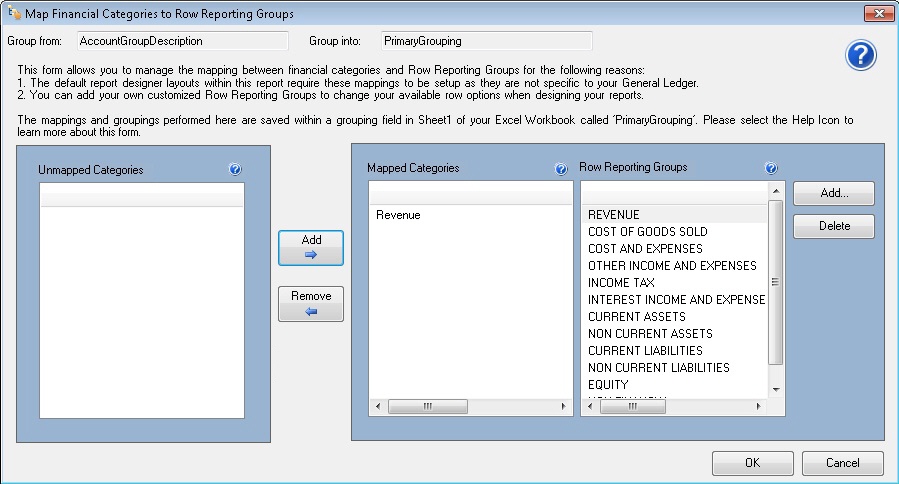
In the mapping tool window, the Group from field refers to the column field in the report which contains values which a user will map to either one of the predefined or custom Row Reporting Groups. The Group from field can be changed to either use a GL account’s account number or linked account group.
In the example below, the Group from account has been changed to GLAccountNo, and the account numbers have been mapped to the correct row reporting groups.
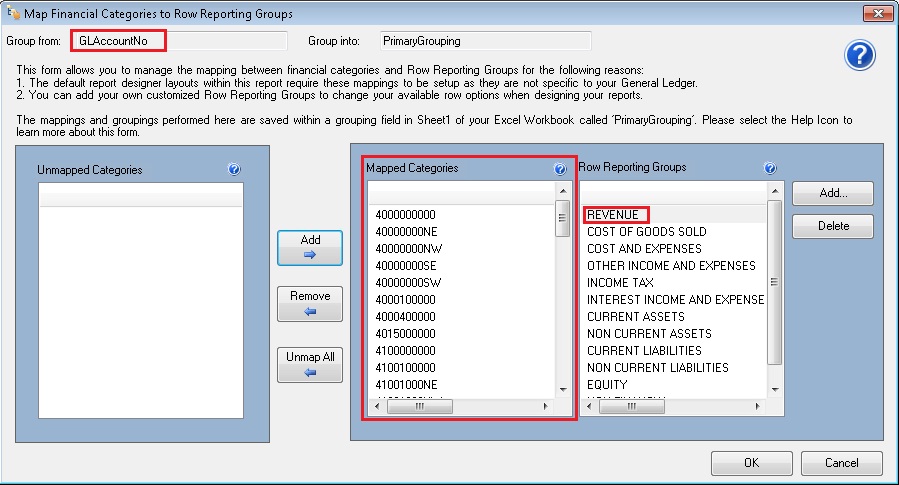
The above example will result in the rows being listed in your reports as follows :