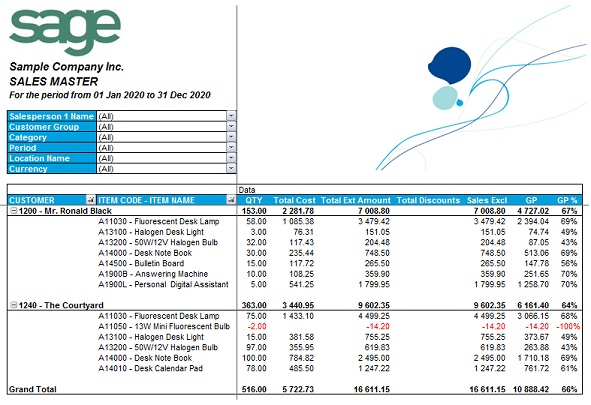Running a Report from the Report Manager
Select the report you want to run. For this example, click on Sales Master under Sales
To run the report, click on the green Run icon, You can also right-click and select Run or press CTRL+R.
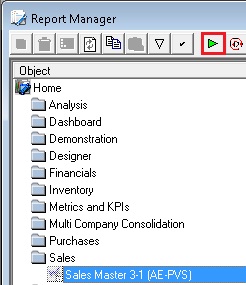
Enter Report Parameters. (Date/ Month) (if required)
Click OK.
The progress status is displayed on the right of your screen and indicates the process of your report. Depending on the size of your company data, running a report may take some time. You can sometimes cancel the report if necessary.
Once the process has finished, the report opens in a new Microsoft Excel Workbook.